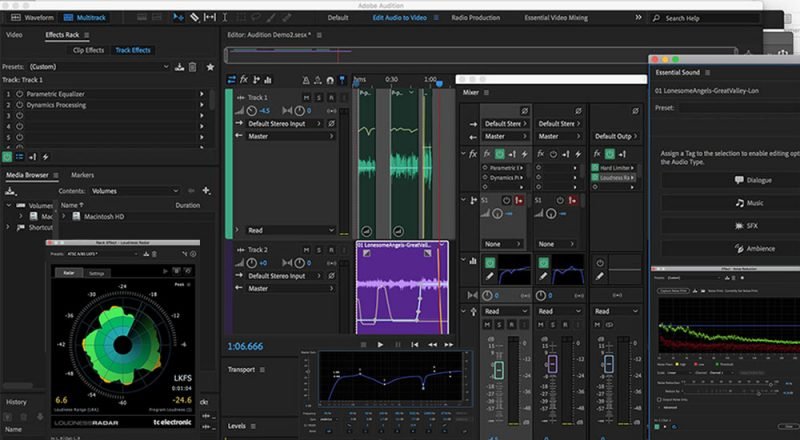In today’s interconnected digital landscape, cross-platform compatibility stands as a cornerstone for seamless collaboration and productivity. However, users of Adobe Audition may encounter hurdles when attempting to work across different operating systems or software environments. In this exhaustive exploration, we’ll embark on a journey to unravel the intricacies of cross-platform compatibility issues in Adobe Audition, dissect their underlying causes, offer troubleshooting strategies, and provide insights into fostering harmonious workflows across diverse platforms.
Understanding Cross-Platform Compatibility Issues:
Cross-platform compatibility issues in Adobe Audition refer to challenges encountered when transferring projects, files, or workflows between different operating systems or software environments. These issues may manifest as file format discrepancies, compatibility errors, or functionality limitations that hinder the seamless exchange of audio assets and projects. While Adobe Audition is renowned for its versatility and robust feature set, navigating the complexities of cross-platform compatibility requires careful consideration and strategic planning.
Common Causes of Cross-Platform Compatibility Issues:
- Operating System Differences: Variations in file systems, system architectures, and software dependencies between operating systems can lead to compatibility issues when exchanging files or projects between platforms. Incompatibilities related to file formats, codec support, or system libraries may arise when transitioning between Windows, macOS, or Linux environments.
- Codec and File Format Support: Adobe Audition supports a wide range of audio file formats and codecs, but not all formats may be universally compatible across different platforms. Differences in codec availability, support for proprietary formats, or encoding/decoding algorithms can affect the interchangeability of audio files between platforms.
- Third-Party Plugins and Dependencies: Third-party plugins, extensions, or software dependencies used in Adobe Audition projects may not be available or compatible across all platforms. Differences in plugin architecture, compatibility with host applications, or licensing restrictions may limit the portability of projects containing third-party components.
- System Preferences and Settings: System-specific preferences, settings, or configurations within Adobe Audition may differ between operating systems, leading to discrepancies in project behavior or functionality. Inconsistent behavior related to audio hardware, audio drivers, or system optimizations may affect project performance and compatibility.
- Version Discrepancies: Differences in software versions or feature sets between platforms can result in compatibility issues when transferring projects or files between Adobe Audition installations. New features, enhancements, or changes to the software architecture may not be fully compatible with older versions or alternative platforms.
Troubleshooting Strategies:
- Standardize File Formats: Utilize widely supported and universally compatible audio file formats such as WAV, AIFF, or MP3 when exchanging audio files between platforms. Avoid proprietary or platform-specific formats that may pose compatibility challenges across different environments.
- Export with Compatibility in Mind: When exporting projects or audio files from Adobe Audition, consider the compatibility requirements of the target platform or software environment. Adjust export settings, codec options, and metadata parameters to ensure optimal compatibility and interoperability.
- Minimize Dependency on Third-Party Plugins: Limit the use of third-party plugins or extensions in Adobe Audition projects to minimize compatibility issues related to plugin availability or compatibility across platforms. Opt for built-in features or native effects whenever possible to ensure broader compatibility.
- Document System Configurations: Maintain detailed documentation of system configurations, preferences, and settings within Adobe Audition for each platform or operating system. Documenting hardware specifications, audio device settings, and software configurations facilitates troubleshooting and ensures consistency across platforms.
- Test Across Platforms: Conduct thorough testing and validation of Adobe Audition projects or files across different platforms and operating systems to identify and address compatibility issues. Use virtual machines, cross-platform testing environments, or compatibility testing tools to simulate diverse software environments and ensure interoperability.
Preventative Measures:
- Stay Informed: Keep abreast of updates, patches, and compatibility considerations related to Adobe Audition and your target platforms. Stay informed about changes to file formats, codec support, or system requirements that may impact cross-platform compatibility.
- Collaborate Effectively: Foster open communication and collaboration between team members working across different platforms or operating systems. Establish clear protocols, file exchange procedures, and compatibility guidelines to streamline collaboration and minimize compatibility issues.
- Backup and Version Control: Implement robust backup and version control systems to safeguard Adobe Audition projects and files against compatibility issues or data loss. Maintain backups of project files in multiple formats and versions to facilitate recovery and compatibility across platforms.
- Community Engagement: Engage with the Adobe Audition user community, forums, or support channels to seek guidance, share experiences, and exchange tips for navigating cross-platform compatibility challenges. Leverage the collective knowledge and expertise of the community to troubleshoot issues and find solutions.
By understanding the common causes of cross-platform compatibility issues in Adobe Audition and implementing the suggested troubleshooting strategies and preventative measures, users can overcome obstacles, foster harmonious workflows across diverse platforms, and unleash their creativity with confidence and precision.