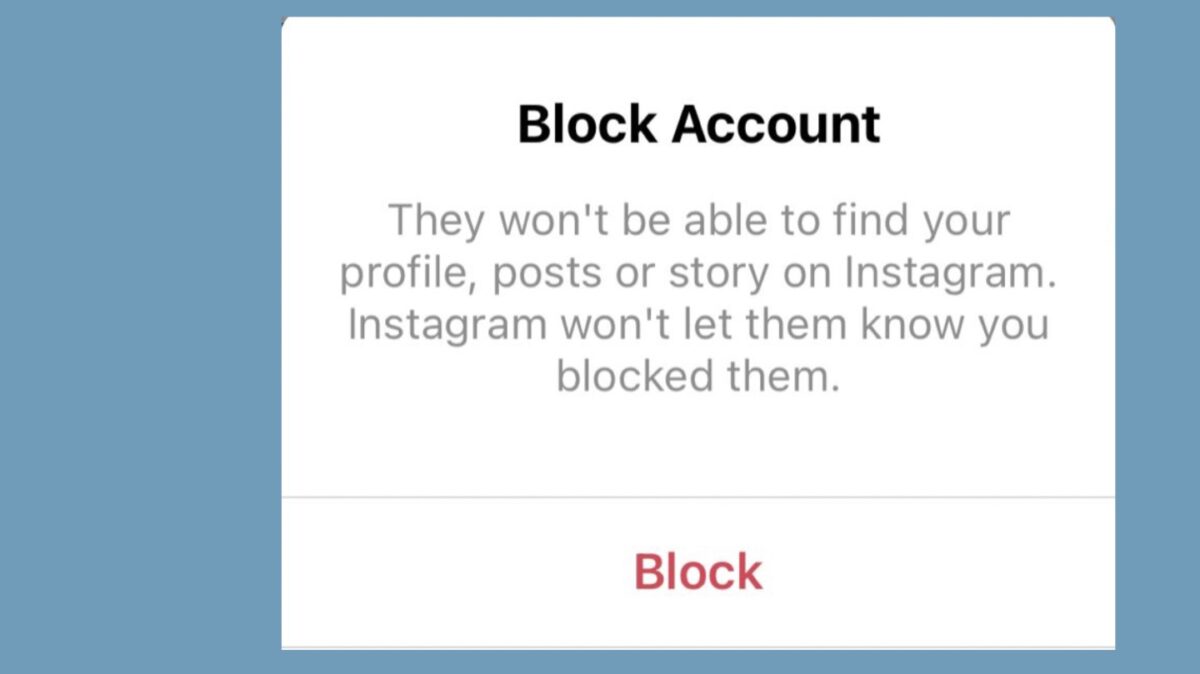Introduction: In the vast realm of social media, maintaining control over your online interactions and protecting your digital space is paramount. While platforms like Instagram offer opportunities for connection and expression, they also come with the risk of unwanted attention, harassment, or negative interactions. In such cases, the ability to block users provides a powerful tool for asserting boundaries and safeguarding your online experience. In this comprehensive guide, we’ll explore everything you need to know about blocking someone on Instagram, from understanding when to use this feature to step-by-step instructions for blocking users, as well as tips for managing blocked accounts and maintaining a safe and positive environment on the platform.
Understanding When to Block Someone on Instagram
Blocking someone on Instagram is a decision that should be made thoughtfully and with consideration for your own well-being and comfort. You may choose to block someone if:
- They are engaging in harassing or abusive behavior, such as sending threatening messages or posting harmful content.
- They are consistently violating your boundaries or making you feel uncomfortable with their interactions.
- You no longer want to see their content or have them interact with your profile for personal reasons.
Blocking someone on Instagram is a personal choice, and you should feel empowered to do so if you believe it is necessary to maintain your safety, privacy, and peace of mind on the platform.
How to Block Someone on Instagram
Blocking someone on Instagram is a straightforward process that can be done in a few simple steps:
- Open the Instagram App: Launch the Instagram app on your mobile device and log in to your account if you haven’t already done so.
- Navigate to the Profile: Go to the profile of the user you want to block. You can do this by searching for their username in the search bar or tapping on their profile picture if you see their content in your feed.
- Access the Options Menu: Once you’re on the user’s profile, tap on the three dots (ellipsis) in the top right corner of the screen. This will open a menu of options for managing the user’s profile.
- Select “Block”: From the menu of options, tap on “Block.” Instagram will prompt you to confirm whether you want to block the user.
- Confirm the Block: After selecting “Block,” Instagram will display a confirmation message asking if you’re sure you want to block the user. Tap “Block” again to confirm and complete the process.
- Verification of Block: Once the user is blocked, Instagram will display a notification confirming that the user has been blocked. The user will no longer be able to interact with your profile, and you will no longer see their content or activity on the platform.
Managing Blocked Accounts on Instagram
Blocking someone on Instagram not only prevents them from interacting with your profile but also provides options for managing blocked accounts:
- Unblocking Users: If you decide to unblock someone in the future, you can do so by going to your “Blocked Accounts” list in the settings menu and selecting the user you want to unblock.
- Reporting Harassment or Abuse: If the user you’ve blocked continues to harass or abuse you through other means, such as creating new accounts, you can report their behavior to Instagram for review.
- Adjusting Privacy Settings: In addition to blocking specific users, you can also adjust your privacy settings to control who can see your content, send you messages, or interact with your profile.
Tips for Maintaining a Positive Environment on Instagram
- Trust Your Instincts: If someone’s behavior makes you feel uncomfortable or unsafe, trust your instincts and take action to protect yourself, whether that means blocking them or reporting their behavior.
- Set Boundaries: Establish clear boundaries for how you want to interact with others on Instagram and assert them confidently if they are crossed.
- Surround Yourself with Support: Surround yourself with supportive friends, family members, or online communities who can offer guidance, validation, and encouragement during challenging times.
- Practice Self-Care: Prioritize self-care and mental health by taking breaks from social media when needed, engaging in activities that bring you joy and relaxation, and seeking professional support if necessary.
- Stay Informed: Stay informed about Instagram’s community guidelines, privacy policies, and reporting procedures to ensure you know your rights and options for addressing inappropriate behavior.
Conclusion
Blocking someone on Instagram is a powerful tool for asserting boundaries, protecting your privacy, and maintaining a positive environment on the platform. By understanding when to use this feature, following the step-by-step instructions for blocking users, and implementing tips for managing blocked accounts, you can navigate the digital landscape with confidence and assert control over your online interactions. So, trust your instincts, prioritize your well-being, and remember that you have the power to create a safe and enjoyable experience on Instagram by setting boundaries and enforcing them decisively.