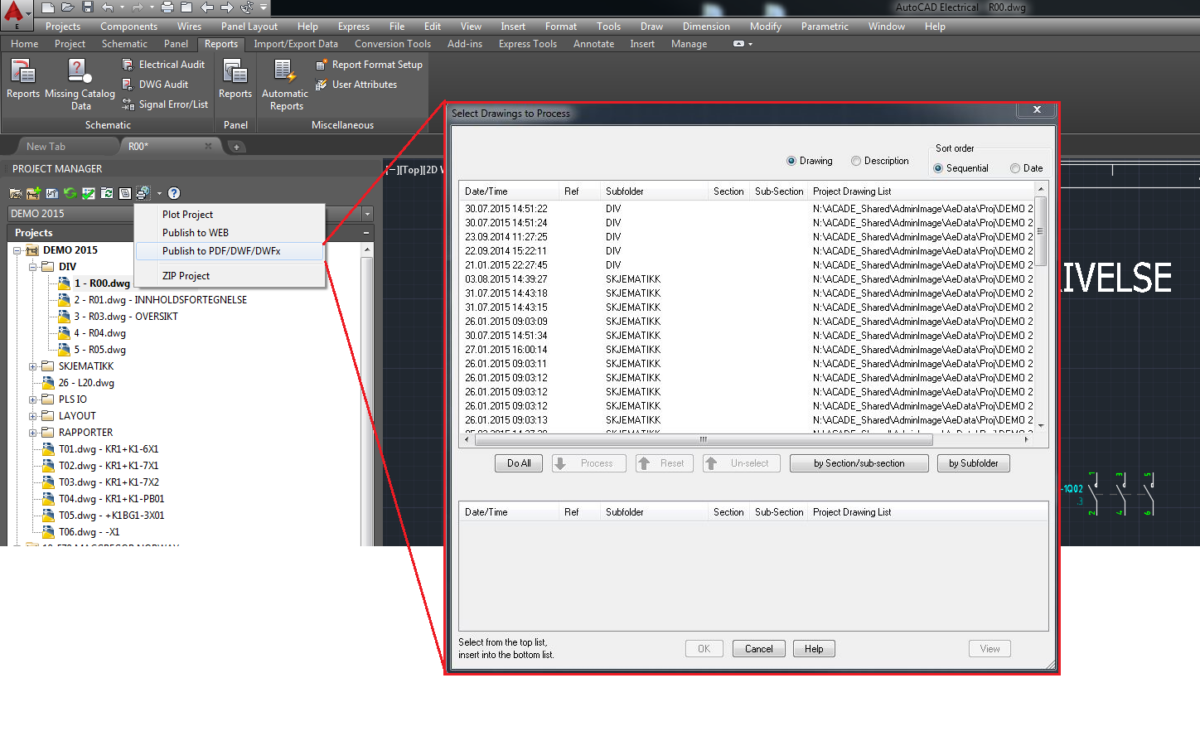Performing project-wide updates in Autodesk Electrical is a fundamental task for maintaining consistency, accuracy, and efficiency across electrical design projects. Whether it involves updating component properties, revising schematic diagrams, or implementing design changes, the ability to perform project-wide updates streamlines workflows and ensures that all design elements are synchronized and up-to-date. In this comprehensive guide, we will explore the intricacies of performing project-wide updates in Autodesk Electrical, providing detailed instructions, best practices, and expert tips to help you master this essential aspect of electrical design.
Understanding the Importance of Project-Wide Updates
Project-wide updates play a crucial role in electrical design projects for several reasons:
- Consistency: Ensuring consistency across all design elements, including components, symbols, and annotations, is essential for clarity and readability in schematic diagrams.
- Efficiency: Project-wide updates allow designers to make changes to multiple design elements simultaneously, saving time and reducing the risk of errors associated with manual updates.
- Accuracy: By synchronizing design changes across the entire project, project-wide updates help maintain accuracy and alignment with project requirements and specifications.
Performing Project-Wide Updates in Autodesk Electrical
Now, let’s delve into the step-by-step process of performing project-wide updates within Autodesk Electrical:
Step 1: Identifying Update Requirements
- Assessment: Conduct a thorough assessment of the design project to identify areas requiring updates, such as component properties, schematic diagrams, or wiring configurations.
- Review: Review project documentation, specifications, and change requests to determine the scope and extent of the updates needed.
Step 2: Accessing Update Tools
- Menu Navigation: Navigate to the relevant menus or toolbars within Autodesk Electrical to access the update tools.
- Workspace Configuration: Set up the workspace to display the update interface, which may include options for batch editing, find and replace, or global changes.
Step 3: Performing Updates
- Batch Editing: Utilize batch editing tools to make changes to multiple components, symbols, or attributes simultaneously.
- Find and Replace: Use find and replace functionality to search for specific text strings or properties and replace them with updated values.
- Global Changes: Implement global changes across the entire project, such as updating drawing templates, title blocks, or project settings.
Step 4: Verifying Changes
- Review: Review the updated design elements to verify that the changes have been applied correctly and uniformly.
- Validation: Validate the updated schematic diagrams, component properties, and documentation to ensure accuracy and compliance with project requirements.
Step 5: Documenting Updates
- Documentation: Document the updates made to the project, including the nature of the changes, the date of implementation, and any relevant notes or comments.
- Revision Control: Implement a revision control system to track and manage changes to project files, ensuring traceability and accountability.
Best Practices for Project-Wide Updates
To optimize the process of performing project-wide updates in Autodesk Electrical, consider the following best practices:
Planning and Preparation
- Analysis: Conduct a comprehensive analysis of update requirements before initiating any changes to the project.
- Backup: Create backups of project files and documentation before performing updates to mitigate the risk of data loss or corruption.
Collaboration and Communication
- Team Coordination: Coordinate with design team members, engineers, and stakeholders to communicate update plans and gather feedback or input.
- Documentation Sharing: Share update documentation and reports with relevant parties to ensure transparency and alignment with project goals.
Testing and Validation
- Testing Procedures: Develop testing procedures to validate the effectiveness and accuracy of project-wide updates before final implementation.
- Peer Review: Engage in peer review processes to solicit feedback and identify potential issues or discrepancies in updated design elements.
Conclusion
Performing project-wide updates in Autodesk Electrical is a critical aspect of maintaining consistency, accuracy, and efficiency in electrical design projects. By following the steps outlined in this guide and adhering to best practices, you can master the process of performing project-wide updates, streamline design workflows, and ensure that all design elements are synchronized and up-to-date. Whether you’re making minor revisions or implementing major design changes, proficiency in performing project-wide updates will enable you to deliver high-quality electrical designs that meet project requirements and exceed client expectations.