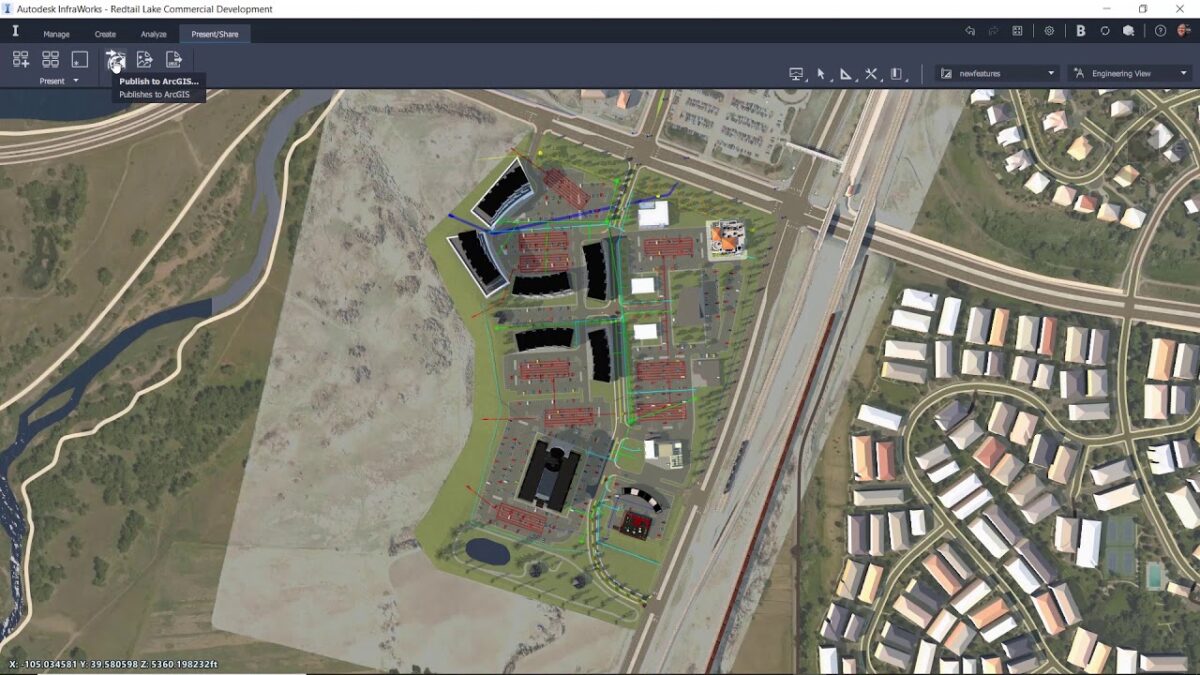Introduction: In today’s digital age, connectivity and collaboration are paramount for successful project management and stakeholder engagement. Autodesk InfraWorks offers powerful tools and capabilities for creating, visualizing, and analyzing infrastructure projects in a 3D environment. However, sharing these projects with stakeholders, team members, and the wider community requires a seamless online platform. This comprehensive guide aims to provide a detailed overview of how to publish and share InfraWorks projects online, offering step-by-step insights and expert tips to maximize connectivity, collaboration, and engagement.
Understanding Online Publishing and Sharing in InfraWorks: Online publishing and sharing in InfraWorks involve making project models, visualizations, and data accessible to stakeholders via the internet. By publishing InfraWorks projects online, users can facilitate collaboration, gather feedback, and disseminate project information to a broader audience. Whether it’s sharing project progress with clients, collaborating with remote team members, or engaging the public in urban planning initiatives, online publishing and sharing in InfraWorks enable users to harness the power of connectivity and collaboration in project development.
Key Features of Online Publishing and Sharing in InfraWorks: InfraWorks offers a range of features and tools for online publishing and sharing, including:
- Cloud Collaboration: InfraWorks supports cloud-based collaboration, allowing users to store project models and data in the cloud and access them from anywhere with an internet connection.
- Web-Based Viewing: Users can view InfraWorks projects in a web browser using Autodesk Viewer, a web-based visualization platform that supports interactive 3D viewing, navigation, and annotation of project models.
- Sharing and Permissions: InfraWorks enables users to share project models and visualizations with stakeholders via links or embedded viewers, with control over permissions and access rights to ensure data security and confidentiality.
- Markup and Commenting: Stakeholders can provide feedback and comments on InfraWorks projects using markup and commenting tools in Autodesk Viewer, facilitating collaboration and communication among project team members.
- Version Control: InfraWorks tracks revisions and updates to project models, allowing users to compare versions, roll back changes, and maintain a complete history of project development and collaboration.
Publishing and Sharing InfraWorks Projects Online: The process of publishing and sharing InfraWorks projects online involves several key steps, from preparing project data to selecting the appropriate publishing platform and sharing options. Here’s a comprehensive guide to publishing and sharing InfraWorks projects online:
- Prepare Project Data:
- Before publishing an InfraWorks project online, ensure that the project data, including models, visualizations, and metadata, is organized, up-to-date, and ready for sharing.
- Clean up the project model, remove unnecessary elements, and optimize performance to ensure smooth viewing and navigation in the online environment.
- Select Publishing Platform:
- Choose a suitable publishing platform for hosting and sharing InfraWorks projects online, such as Autodesk BIM 360, Autodesk Drive, or third-party cloud storage services like Dropbox or Google Drive.
- Consider factors such as data security, collaboration features, access control, and integration with InfraWorks when selecting a publishing platform.
- Publish Project Model:
- Upload the InfraWorks project model to the selected publishing platform, following the platform’s guidelines and instructions for file upload and sharing.
- Ensure that the project model is properly packaged and formatted for online viewing, with all necessary dependencies and resources included.
- Share Project Links:
- Generate a shareable link or embed code for the published InfraWorks project model, allowing stakeholders to access and view the project online.
- Share the link with project stakeholders, team members, clients, and the wider community via email, social media, project websites, or other communication channels.
- Collaborate and Gather Feedback:
- Encourage stakeholders to view the published InfraWorks project online and provide feedback, comments, and suggestions using markup and commenting tools available in the viewing platform.
- Monitor feedback and collaborate with stakeholders to address comments, make revisions, and improve the project based on their input.
Best Practices for Online Publishing and Sharing in InfraWorks: In addition to following the step-by-step guidelines outlined above, here are some best practices to optimize online publishing and sharing in InfraWorks:
- Customize Access Controls: Customize access controls and permissions for published InfraWorks projects to restrict access to authorized users and ensure data security and confidentiality.
- Promote Engagement: Actively promote online engagement with InfraWorks projects by sharing project updates, hosting virtual tours, webinars, and interactive workshops, and soliciting feedback and participation from stakeholders and the community.
- Monitor Performance: Monitor the performance of published InfraWorks projects online, including loading times, navigation speed, and viewer compatibility, and make adjustments as needed to optimize the user experience.
- Update Regularly: Keep published InfraWorks projects up-to-date by regularly updating project models, visualizations, and data to reflect changes, progress, and new developments in the project.
- Leverage Analytics: Leverage analytics and usage metrics provided by the publishing platform to track engagement, measure audience reach, and gain insights into user behavior, preferences, and interests.
Conclusion: Publishing and sharing InfraWorks projects online is essential for facilitating collaboration, engaging stakeholders, and promoting transparency and accountability in infrastructure projects. By following the comprehensive guide and best practices outlined above, users can harness the power of connectivity, collaboration, and engagement to maximize the impact and value of their InfraWorks projects. With its intuitive interface, cloud-based collaboration features, and seamless integration with online publishing platforms, InfraWorks empowers users to share their vision, tell their story, and inspire action, driving positive change and innovation in infrastructure development. Whether it’s sharing project progress with clients, collaborating with remote team members, or engaging the public in urban planning initiatives, online publishing and sharing in InfraWorks enable users to connect, communicate, and collaborate effectively, ultimately leading to more successful, sustainable, and resilient infrastructure projects that meet the needs of communities and promote inclusive and equitable development.