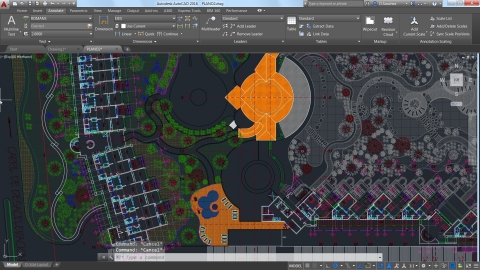Introduction:
AutoCAD, a pioneering force in computer-aided design (CAD), has been a cornerstone for architects, engineers, and designers worldwide for decades. The release of AutoCAD 2016 marked a significant milestone, introducing advanced features and enhancements that revolutionized the design landscape. This extensive article delves into the rich visual accuracy offered by AutoCAD 2016, exploring how it empowers users to design every detail with unprecedented precision, efficiency, and visual finesse.
I. Evolution of AutoCAD: A Legacy of Innovation
- Foundations of AutoCAD: Shaping Design Excellence:
- Since its inception, AutoCAD has been synonymous with innovation, transforming the way professionals conceptualize and execute designs. AutoCAD 2016, building upon this legacy, brought forth a myriad of features that elevated the standard of precision and visual accuracy.
- Continuous Improvement: Advancements in Each Iteration:
- AutoCAD’s commitment to continuous improvement is evident in each iteration. AutoCAD 2016, part of the Autodesk family, embraced technological advancements to provide a cutting-edge platform for designers to bring their visions to life.
II. Rich Visual Accuracy in AutoCAD 2016: An Overview
- High-Resolution Graphics: Sharpening the Design Canvas:
- AutoCAD 2016 introduced high-resolution graphics, ensuring that every line, curve, and annotation on the design canvas is displayed with unparalleled clarity. This enhancement not only improves visual accuracy but also enhances the overall user experience.
- Retina Display Support: Precision on High-DPI Screens:
- Catering to the growing popularity of high-DPI displays, AutoCAD 2016 incorporated Retina display support. This optimization ensures that designers working on devices with high-resolution screens experience crisp and detailed visuals, minimizing the gap between digital and physical accuracy.
III. Visual Enhancements: Elevating the Design Experience
- Enhanced Line Fading: Focused Attention on Key Elements:
- AutoCAD 2016 introduced enhanced line fading, a feature designed to bring focus to key elements of the drawing. This visual enhancement helps designers maintain clarity while working on intricate details by temporarily fading non-selected geometry.
- Transparency: Layering for Visual Hierarchy:
- The addition of transparency in AutoCAD 2016 allows designers to create layers with varying opacities. This feature enhances visual hierarchy, enabling users to distinguish and prioritize elements based on transparency levels.
IV. Refined Precision Tools: Crafting Details with Unmatched Accuracy
- Dynamic Blocks: Adaptive and Intelligent Design Components:
- Dynamic Blocks, a standout feature in AutoCAD 2016, ushered in a new era of adaptability and intelligence. Designers could create blocks with dynamic properties, allowing components to adjust and respond intelligently to changes, ensuring precision in every detail.
- Parametric Constraints: Intelligent and Intuitive Design Control:
- AutoCAD 2016 embraced parametric constraints, providing designers with a tool to impose relationships and restrictions on geometric elements. This intelligent feature ensures that design details remain interconnected and adjust dynamically, maintaining visual accuracy throughout the design process.
V. Efficiency in Detailing: Time-Saving Features
- Revision Clouds: Streamlining Design Annotations:
- AutoCAD 2016 introduced efficient annotation tools, including Revision Clouds. Designers could now easily mark and annotate changes, revisions, or areas of interest within a drawing, streamlining communication and ensuring accuracy in design documentation.
- Smart Dimensioning: Simplifying Measurement Precision:
- Smart Dimensioning in AutoCAD 2016 simplified the process of adding and editing dimensions. This feature intelligently placed dimensions with automatic adjustments, ensuring that measurements were accurate and annotations were seamlessly integrated into the design.
VI. Collaboration and Accessibility: Sharing the Precision Vision
- Enhanced PDF Support: Seamless Integration for Collaboration:
- AutoCAD 2016 enhanced PDF support, allowing designers to import and attach PDF files directly into the drawing. This feature facilitated seamless collaboration, enabling teams to work on a shared platform while preserving visual accuracy across different file formats.
- TrustedDWG Technology: Ensuring File Integrity:
- AutoCAD 2016 continued to uphold the integrity of design files with TrustedDWG technology. This feature ensured that drawings maintained their fidelity when shared and collaborated upon, reinforcing the commitment to visual accuracy and precision.
VII. Advanced Rendering: Bringing Designs to Life with Realism
- Mental Ray Rendering: Realistic Visualization Capabilities:
- AutoCAD 2016 integrated Mental Ray rendering, elevating the visualization capabilities of the software. Designers could now create realistic renderings, bringing their designs to life with detailed textures, lighting effects, and shadows.
- Material Library: Visual Realism Through Materiality:
- The Material Library in AutoCAD 2016 expanded the palette for designers, offering a diverse range of materials to apply to design elements. This feature enhanced visual accuracy by allowing designers to simulate real-world materials and textures within their drawings.
VIII. Customization and User-Friendly Interface: Tailoring the Design Environment
- Customizable Ribbon: Adapting Tools for Personal Workflows:
- AutoCAD 2016 introduced a customizable ribbon interface, enabling designers to tailor the workspace to their specific needs. This customization enhanced efficiency, ensuring that frequently used tools were easily accessible for a seamless design experience.
- Dark Theme: Visual Comfort and Focus:
- Recognizing the importance of visual comfort during long design sessions, AutoCAD 2016 introduced the dark theme. This interface option reduced eye strain, providing a comfortable environment for designers to focus on precision without distractions.
IX. Integration with Cloud Services: Mobility and Accessibility
- AutoCAD 360 Integration: Designing Anytime, Anywhere:
- AutoCAD 2016 seamlessly integrated with AutoCAD 360, Autodesk’s cloud-based platform. This integration allowed designers to access their drawings from anywhere, promoting mobility and ensuring that the visual accuracy of designs remained consistent across devices.
- Cloud Rendering: Outsourcing Rendering Workloads:
- Cloud rendering capabilities in AutoCAD 2016 allowed designers to offload resource-intensive rendering tasks to the cloud. This feature enhanced efficiency by reducing the strain on local hardware, ensuring that visual accuracy in renderings was not compromised.
X. Performance Optimization: Ensuring a Smooth Design Experience
- Multithreaded Operations: Harnessing Processing Power:
- AutoCAD 2016 leveraged multithreaded operations, harnessing the processing power of modern hardware. This optimization ensured that designers could work with large and complex drawings without sacrificing performance or visual accuracy.
- System Variable Monitor: Intelligent Performance Tracking:
- The introduction of the System Variable Monitor in AutoCAD 2016 provided designers with insights into system performance. This feature allowed users to monitor and adjust system variables, ensuring optimal performance and maintaining visual accuracy during resource-intensive tasks.
XI. Learning Resources and Support: Mastering the Precision
- Extensive Documentation and Tutorials: Navigating Features with Ease:
- AutoCAD 2016 was accompanied by extensive documentation and tutorials, providing users with resources to master its rich feature set. This support system ensured that designers could explore and leverage the full potential of the software, enhancing their ability to design with precision.
- AutoCAD Community: Collaborative Knowledge Sharing:
- The AutoCAD community, a vibrant hub of experienced professionals and enthusiasts, played a crucial role in supporting users of AutoCAD 2016. Knowledge sharing, forums, and collaborative discussions within the community enriched the learning experience, enabling designers to harness the rich visual accuracy of the software.
XII. Conclusion: Precision Redefined in AutoCAD 2016
AutoCAD 2016 stands as a testament to the commitment of Autodesk in providing a platform where designers can bring their visions to life with unparalleled precision. The rich visual accuracy offered by AutoCAD 2016, from high-resolution graphics to intelligent detailing tools, has left an indelible mark on the design industry. As we reflect on this pivotal release, it becomes evident that AutoCAD 2016 not only met but exceeded the expectations of designers, setting a new standard for precision in computer-aided design. Whether crafting intricate details or visualizing realistic renderings, AutoCAD 2016 remains a cornerstone for those who seek to design every detail with the utmost accuracy and finesse. Embrace the precision, and let AutoCAD 2016 be your canvas for bringing visions to vivid, accurate life.