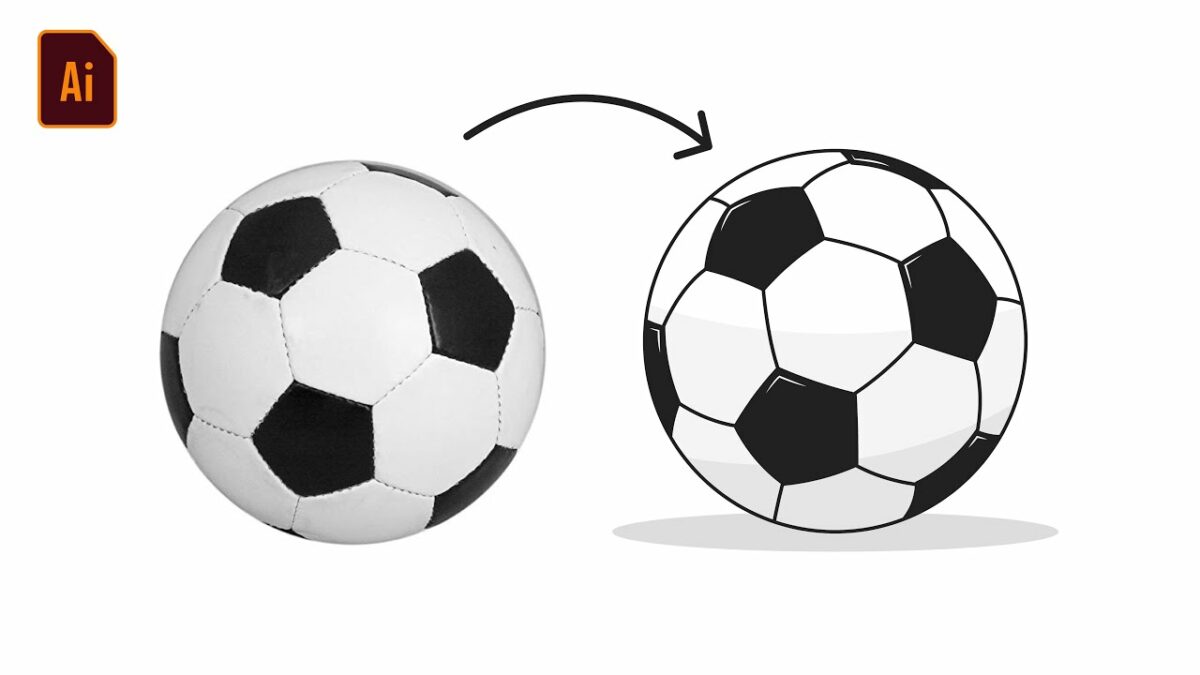Introduction:
In the realm of digital design, Adobe Illustrator stands as a powerhouse, offering a plethora of tools and features to enable artists and designers to bring their ideas to life with precision and style. Among its diverse capabilities, the creation of vector sports illustrations emerges as an exciting endeavor, providing artists with the tools needed to capture the dynamic energy and spirit of athletic pursuits. Whether you’re a sports enthusiast, a graphic designer, or an aspiring illustrator, mastering the art of crafting vector sports illustrations in Adobe Illustrator opens up a world of creative possibilities. In this comprehensive guide, we’ll embark on a journey to explore the techniques and tools necessary to create captivating sports illustrations that convey the passion, intensity, and athleticism of the sporting world.
Chapter 1: Planning Your Sports Illustration
Before diving into the creation process, it’s essential to plan your vector sports illustration meticulously. Consider the sport or activity you want to depict, the key elements you want to include, and the mood or atmosphere you want to convey. Research reference images, study the anatomy and movements of athletes, and sketch out rough ideas to explore composition, poses, and dynamics. By laying a solid foundation in the planning stage, you’ll set yourself up for success in bringing your sports illustration to life.
Chapter 2: Setting Up Your Illustrator Document
With your vision in mind, it’s time to set up your Adobe Illustrator document. Create a new document with dimensions that suit your intended illustration size and resolution. Consider the orientation and aspect ratio that best fits your composition, whether it’s a landscape scene capturing the action on a field or court, or a portrait-oriented illustration focusing on the intensity of individual athletes. Organize your workspace by creating layers for different elements of your illustration, such as background, athletes, equipment, and details, to facilitate easy editing and manipulation.
Chapter 3: Sketching the Sports Scene
Once your document is set up, begin sketching the sports scene using the pen tool or shape tools in Adobe Illustrator. Focus on capturing the movement, energy, and dynamics of the sport, whether it’s the grace of a gymnast, the power of a basketball player, or the speed of a track runner. Pay attention to the anatomy and proportions of athletes, the placement of equipment and props, and the perspective and composition of the scene. Experiment with different poses, gestures, and expressions to evoke the desired mood and atmosphere.
Chapter 4: Adding Details and Elements
With the basic sketch in place, it’s time to add details and elements to bring your sports illustration to life. Use the pen tool and shape tools to refine the outlines and shapes of athletes, equipment, and props, adding depth and dimension to your composition. Experiment with adding facial features, muscle definition, clothing textures, and sports accessories to enhance the realism and authenticity of your illustration. Pay attention to details such as lighting, shading, and perspective to create a sense of depth and realism in your sports scene.
Chapter 5: Incorporating Colors and Textures
Once the basic elements are in place, it’s time to incorporate colors and textures to add vibrancy and visual interest to your sports illustration. Use the color picker tool to select dynamic and energetic colors that reflect the spirit of the sport, whether it’s the bold hues of a basketball court, the lush greens of a soccer field, or the sleek metallics of athletic equipment. Experiment with applying gradients, patterns, and textures to add depth and dimension to your illustration, enhancing the overall impact and appeal of your sports scene.
Chapter 6: Enhancing with Effects and Techniques
To take your sports illustration to the next level, consider enhancing it with effects and techniques available in Adobe Illustrator. Experiment with applying filters, such as blur or grain, to add motion and dynamism to your illustration, simulating the speed and intensity of athletic action. Explore the use of opacity masks, blend modes, and layer effects to create atmospheric effects, such as fog or sunlight, that enhance the mood and atmosphere of your sports scene. Consider incorporating dynamic typography, graphic elements, and branding elements to further enrich the narrative and context of your illustration.
Chapter 7: Fine-Tuning and Refining
Once you’ve applied effects and techniques to your sports illustration, take time to fine-tune and refine the details to achieve the desired look and feel. Use the direct selection tool to adjust individual anchor points and paths, refining shapes, contours, and proportions to enhance the realism and accuracy of your illustration. Experiment with adjusting colors, gradients, and textures to achieve the perfect balance and harmony in your composition. Pay attention to details such as composition, balance, and focal points to ensure a cohesive and visually compelling sports illustration.
Chapter 8: Saving and Sharing Your Sports Illustration
Once you’re satisfied with your sports illustration in Adobe Illustrator, it’s important to save and share your artwork for sharing or distribution. Save your Illustrator document in a compatible file format, such as AI or PDF, to preserve the vector properties of your artwork. If you’re creating artwork for web or screen-based applications, consider exporting it as an SVG file for scalability and compatibility with web browsers. For print-based projects, export your artwork as a high-resolution raster image in formats such as JPEG or PNG.
Conclusion:
Creating vector sports illustrations in Adobe Illustrator is a journey of creativity and expression, offering endless possibilities for capturing the excitement, intensity, and athleticism of the sporting world. By understanding the techniques and tools needed to plan your illustration, set up your Illustrator document, sketch the sports scene, add details and elements, incorporate colors and textures, enhance with effects and techniques, fine-tune and refine, and save and share your artwork, you’ll be able to create stunning sports illustrations that captivate and inspire viewers. So grab your stylus, set your sights on the canvas, and let Adobe Illustrator become your trusted ally for bringing your sports illustrations to life with passion and precision.