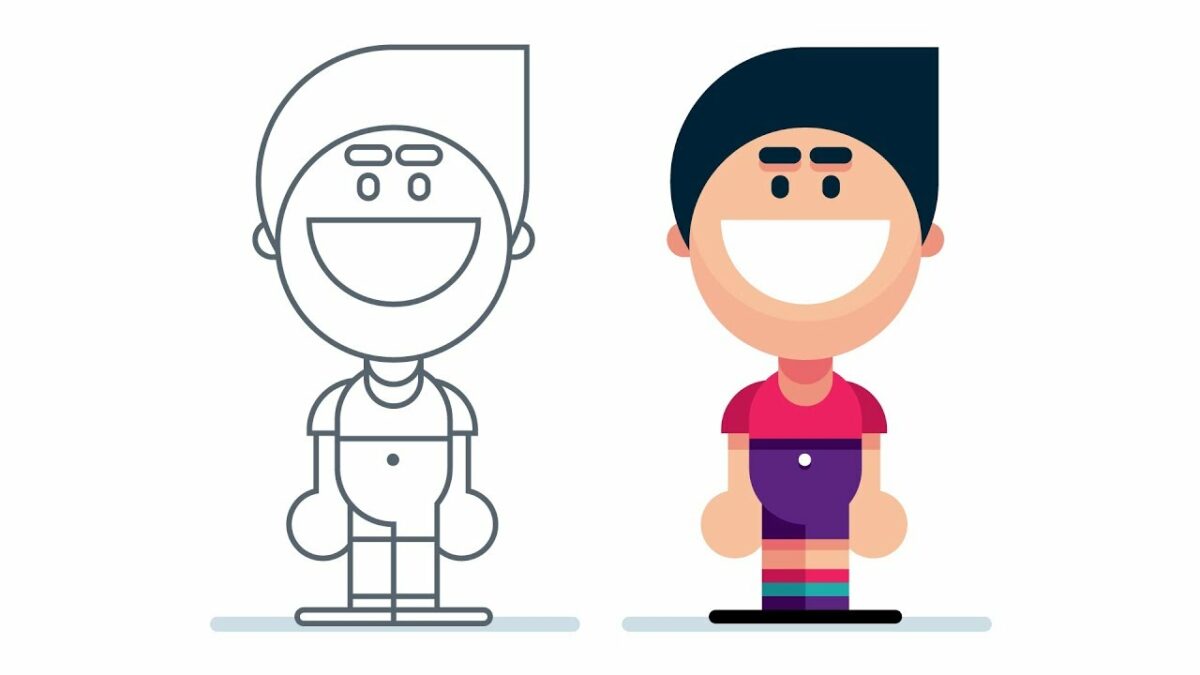Introduction: Cartoon characters are beloved icons of popular culture, appearing in comics, animations, games, and various media forms. Adobe Illustrator provides powerful tools and features for artists to bring their cartoon character creations to life with precision and creativity. In this extensive guide, we’ll explore the step-by-step process of making cartoon characters in Adobe Illustrator, covering everything from sketching and outlining to coloring and adding details, with practical tips and creative techniques along the way.
Part 1: Conceptualization and Planning
- Developing Character Concepts: Start by brainstorming and sketching ideas for your cartoon character. Consider its personality, traits, and backstory to inform its visual design. Experiment with different shapes, features, and expressions to bring your character concept to life.
- Defining Character Attributes: Define the physical attributes of your cartoon character, such as its proportions, facial features, and body type. Decide on its age, gender, clothing style, and any distinctive characteristics that make it unique and memorable.
Part 2: Sketching and Outlining
- Creating Rough Sketches: Begin by sketching rough outlines of your cartoon character using the Pencil Tool or Blob Brush Tool in Adobe Illustrator. Focus on capturing the basic shapes and forms of the character, refining details as you go.
- Refining Sketches with Line Art: Trace over your rough sketches with clean and refined lines using the Pen Tool or Brush Tool. Pay attention to the contours, outlines, and details of the character, ensuring clarity and coherence in the linework.
Part 3: Coloring and Shading
- Applying Base Colors: Fill in the shapes of your cartoon character with base colors using the Live Paint Bucket Tool or the Eyedropper Tool to select colors from your palette. Use solid fills or gradients to add depth and dimension to the character’s appearance.
- Adding Shading and Highlights: Create shading and highlights on your cartoon character to enhance its three-dimensional appearance. Use the Gradient Tool or the Blend Tool to apply gradients and blends for realistic lighting effects. Experiment with different opacity levels and blending modes to achieve desired results.
Part 4: Adding Details and Personality
- Enhancing Facial Expressions: Focus on the facial expressions of your cartoon character to convey emotions and personality. Use the Direct Selection Tool to manipulate anchor points and curves, adjusting the character’s features to evoke different moods and expressions.
- Adding Accessories and Props: Customize your cartoon character by adding accessories, clothing, or props that reflect its personality and interests. Use the Shape Tools and Pathfinder options to create simple shapes for accessories and apply colors and textures to enhance their appearance.
Part 5: Final Touches and Presentation
- Refining Details and Cleaning Up: Take the time to refine details, clean up stray lines, and ensure consistency in your cartoon character design. Use the Eraser Tool or the Scissors Tool to remove unwanted elements and make final adjustments to the artwork.
- Exporting and Sharing Your Artwork: Once your cartoon character is complete, export it from Adobe Illustrator in the desired file format for sharing or printing. Save a high-resolution JPEG or PNG file for digital use or export as an SVG file for scalability and versatility.
Conclusion
Creating cartoon characters in Adobe Illustrator is a rewarding and creative process that allows artists to express their imagination and storytelling abilities. By following the comprehensive guide outlined above, you’ll be equipped with the knowledge and skills to create cartoon characters that captivate audiences and convey personality and charm. Remember to experiment, practice, and explore new techniques to continually refine your cartoon character design skills in Adobe Illustrator. With dedication and creativity, you can bring your cartoon character creations to life and share them with the world, making a lasting impact in the realm of cartoons and illustration.