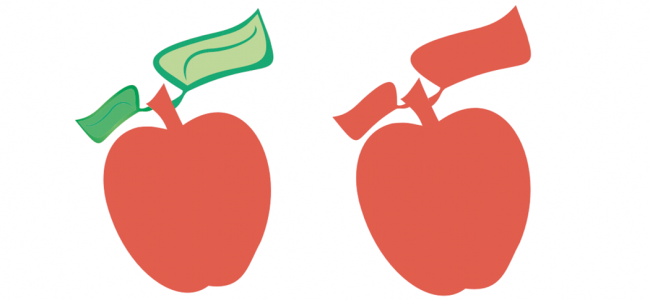Introduction:
In the ever-evolving landscape of graphic design, CorelDRAW stands as a versatile platform, providing designers with an extensive toolkit to bring their creative concepts to fruition. Among the myriad features contributing to precision and flexibility in design is the ability to weld and intersect objects. In this comprehensive guide, we will delve into the intricacies of welding and intersecting objects in CorelDRAW, exploring applications, customization options, and advanced techniques that elevate design manipulation to new levels of sophistication.
Understanding Welding and Intersecting in CorelDRAW:
Welding and intersecting are transformative techniques that allow designers to seamlessly combine or refine the shapes of objects within their designs. These techniques serve distinct purposes:
- Welding:
- Welding merges overlapping shapes into a single object, creating a unified form. This technique is particularly useful for creating complex shapes, custom outlines, or combining elements to form a cohesive design.
- Intersecting:
- Intersecting retains only the overlapping portions of multiple shapes, effectively creating a new shape from their common areas. This technique is valuable for precision design, allowing designers to extract specific intersections between shapes.
Accessing Welding and Intersecting Tools:
CorelDRAW seamlessly integrates welding and intersecting tools into its interface, offering designers an intuitive means to access and apply these essential features.
- Shape Tool:
- The Shape Tool plays a central role in applying welding and intersecting techniques. By selecting the Shape Tool and interacting with overlapping shapes, designers can access options for welding and intersecting in the Interactive Property Bar.
- Interactive Property Bar:
- The Interactive Property Bar, a dynamic toolbar that adapts to the selected tool, provides quick access to welding and intersecting options. When the Shape Tool is active, designers can find relevant settings on the Interactive Property Bar for efficient adjustments, including mode selection and customization options.
Welding and Intersecting Techniques:
Manipulating objects in CorelDRAW through welding and intersecting techniques encompasses a range of approaches that cater to diverse design requirements.
- Interactive Object Manipulation:
- Interactive manipulation involves real-time adjustments as designers use the Shape Tool to interactively weld or intersect shapes. This technique allows for dynamic and immediate modifications, ensuring precision in design refinement.
- Combined Welding and Intersecting:
- Designers can employ a combination of welding and intersecting techniques on different shapes within a design. By strategically applying these methods, designers can create intricate designs with varying forms and precise intersections.
- Complex Shape Creation:
- Welding is particularly useful for creating complex shapes by merging multiple basic shapes into a unified form. Intersecting, on the other hand, is effective for isolating specific regions of overlap, enabling designers to create intricate patterns or detailed outlines.
Customization Options:
CorelDRAW enhances the welding and intersecting process by offering customization options that cater to the specific needs of each design.
- Precision Settings:
- Designers can customize the precision of welding and intersecting actions by adjusting parameters such as grid options, snap settings, and measurement units. This customization option ensures accuracy when combining or refining shapes.
- Undo and Redo Functionality:
- The ability to undo and redo welding and intersecting actions ensures a non-destructive and iterative design process. Designers can experiment with object manipulations, refining their designs with confidence.
- Custom Welding and Intersecting Paths:
- CorelDRAW allows designers to create custom paths for welding and intersecting, enabling a tailored approach to design refinement. By defining unique paths, designers can achieve intricate and personalized object manipulations, adding a layer of creativity to the process.
Advanced Techniques and Applications:
Beyond the basics, CorelDRAW empowers designers to explore advanced techniques for welding and intersecting objects, unlocking new dimensions of precision and creativity.
- Layered Welding and Intersecting:
- The layered technique involves applying multiple welding and intersecting actions to different layers or objects within a design. By combining various manipulations, designers can achieve complex compositions, creating designs with intricate layering and precise detailing.
- Text and Typography Manipulation:
- Welding and intersecting are valuable when working with text and typography, allowing designers to create customized letterforms and intricate text layouts. Whether welding to create unique letter combinations or intersecting for precise overlays, designers can achieve polished and professional typography.
- Patterned Welding and Intersecting:
- Designers can utilize patterned welding and intersecting to create visually interesting designs. By defining custom patterns for object manipulation, designers can add texture and detail to their designs, resulting in visually captivating and intricate compositions.
Applications in Various Design Disciplines:
The ability to weld and intersect objects in CorelDRAW finds diverse applications across design disciplines, showcasing its adaptability and versatility.
- Logo Design and Branding:
- In logo design and branding, welding and intersecting are crucial for creating distinct and memorable visual identities. Designers can use these techniques to combine shapes seamlessly, achieving a unified and recognizable logo.
- Product Design and Packaging:
- The ability to weld and intersect objects is indispensable in product design and packaging. Designers can use these techniques to create intricate and eye-catching product shapes, contributing to the overall aesthetic appeal of the product and packaging.
- Illustrations and Artwork:
- Welding and intersecting play a significant role in illustrations and artwork, enabling designers to create complex and detailed compositions. Whether combining shapes for characters or isolating specific areas for emphasis, these techniques contribute to visually striking digital artworks.
- Web and User Interface Design:
- Welding and intersecting are beneficial in web and user interface design, allowing designers to create clean and visually appealing layouts. Whether combining interface elements seamlessly or isolating specific areas for interaction, designers can enhance the user experience through thoughtful object manipulations.
Conclusion:
Welding and intersecting objects in CorelDRAW are indispensable techniques that empower designers to achieve precision, flexibility, and innovation in their digital designs. Whether working on logos, product designs, illustrations, or interface layouts, designers rely on these techniques to bring their visions to life with artistry and sophistication.
As designers continue to explore the extensive capabilities of CorelDRAW’s welding and intersecting tools, they unlock new dimensions of creative freedom and precision. The ability to manipulate objects with confidence allows designers to navigate the complexities of graphic design, transforming concepts into visually captivating and artistically expressive artworks. CorelDRAW, with its intuitive interface and powerful object manipulation features, remains an indispensable tool for designers seeking to achieve both precision and creativity in their digital compositions.