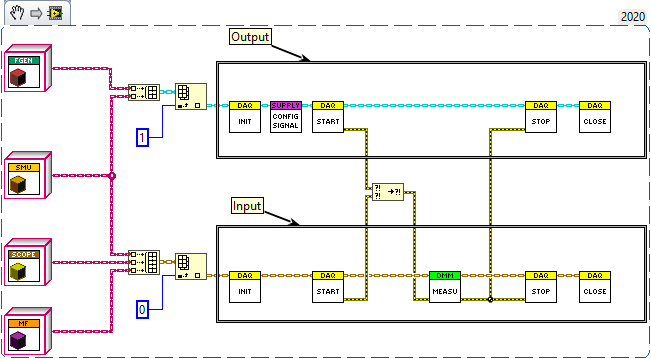LabVIEW, with its graphical programming interface and versatile features, empowers developers across various domains to build sophisticated applications efficiently. However, the true potential of LabVIEW often lies in its extensive ecosystem of libraries and toolkits. These resources provide pre-built components, advanced functions, and domain-specific features, enabling developers to accelerate development, enhance productivity, and address complex challenges with ease. In this comprehensive guide, we will delve deeply into the utilization of LabVIEW libraries and toolkits, exploring their significance, practical implementation strategies, and best practices for maximizing their benefits.
Understanding LabVIEW Libraries and Toolkits:
LabVIEW libraries and toolkits are essential elements of the LabVIEW ecosystem, offering a plethora of functionalities tailored to specific application domains or engineering disciplines. Here’s a breakdown of these components:
- Libraries: Libraries are collections of VIs, subVIs, controls, and functions bundled together to provide a cohesive set of tools and capabilities. These libraries often focus on particular areas such as signal processing, data analysis, or instrument control. They encapsulate reusable code modules that can be seamlessly integrated into LabVIEW projects, promoting code reuse and modularity.
- Toolkits: Toolkits, on the other hand, are specialized packages that extend the core functionality of LabVIEW by introducing additional features, drivers, or utilities. These toolkits cater to specific industries, applications, or hardware platforms, providing developers with advanced tools for tasks such as data acquisition, image processing, or machine vision. Toolkits enhance the versatility of LabVIEW, enabling developers to tackle a wide range of challenges with ease.
LabVIEW libraries and toolkits serve as invaluable resources for developers, offering ready-made solutions, advanced algorithms, and optimized workflows that expedite development and elevate the capabilities of LabVIEW applications.
Utilizing LabVIEW Libraries and Toolkits: Practical Implementation Strategies:
Now, let’s explore the practical aspects of using LabVIEW libraries and toolkits effectively:
- Research and Selection: Start by researching available libraries and toolkits relevant to your application domain or project requirements. Explore resources such as the National Instruments (NI) website, third-party vendors, and community forums to identify libraries and toolkits that address your specific needs.
- Installation and Integration: Once you’ve identified the desired libraries and toolkits, proceed to install them into your LabVIEW development environment. Utilize the NI Package Manager or other installation utilities to seamlessly integrate these resources into your LabVIEW setup. Ensure compatibility with your LabVIEW version and maintain proper documentation of installed components.
- Familiarization and Exploration: Take the time to familiarize yourself with the functionalities and capabilities of the installed libraries and toolkits. Dive into documentation, user guides, and example projects provided with the resources to gain insights into their usage, best practices, and application scenarios. Experiment with sample code and explore the features interactively to deepen your understanding.
- Integration into Projects: Integrate library components into your LabVIEW projects as needed to leverage their functionality. Utilize the Project Explorer window to manage dependencies, organize components, and maintain a structured project hierarchy. Drag and drop library VIs, controls, and functions onto the block diagram or front panel of your VIs to incorporate them seamlessly.
- Customization and Extension: Customize library components to suit your specific requirements by modifying existing VIs or creating new ones. Leverage LabVIEW’s graphical programming interface to tailor functionality, adjust parameters, and extend features to align with project objectives. Implement custom algorithms, interfaces, or user interfaces to enhance the capabilities of library components further.
- Testing and Validation: Test the integration of library components within the context of your LabVIEW projects to ensure compatibility, functionality, and reliability. Conduct comprehensive testing, including unit tests, integration tests, and system tests, to verify that library components perform as expected under various conditions. Validate inputs, outputs, and edge cases to ensure robustness and accuracy.
Best Practices for Using LabVIEW Libraries and Toolkits:
To derive maximum benefit from LabVIEW libraries and toolkits, consider the following best practices:
- Documentation and Collaboration: Document the usage, integration, and customization of library components within your LabVIEW projects. Provide clear instructions, annotations, and examples to guide developers in utilizing library functionalities effectively. Foster collaboration within your team by sharing insights, best practices, and lessons learned from working with libraries and toolkits.
- Version Control and Dependency Management: Implement version control systems to manage changes, revisions, and updates to library components effectively. Track dependencies between project components and external libraries to ensure consistency and reproducibility across development environments. Maintain a version history of project configurations and library dependencies for traceability and auditability.
- Error Handling and Debugging: Implement robust error handling mechanisms within your LabVIEW projects to detect and handle errors gracefully. Leverage LabVIEW’s built-in debugging tools, such as probes, breakpoints, and execution highlighting, to troubleshoot issues and diagnose errors effectively. Utilize error clusters, error codes, and error handling subVIs to propagate errors and maintain VI integrity across library boundaries.
- Performance Optimization: Optimize the performance of your LabVIEW projects by minimizing overhead, reducing computational complexity, and leveraging parallelism or pipelining where applicable. Profile library components using LabVIEW’s performance analysis tools to identify bottlenecks, optimize algorithms, and improve efficiency. Strive for a balance between functionality, performance, and resource utilization to deliver optimal solutions.
- Continuous Learning and Exploration: Stay updated with advancements in LabVIEW libraries, toolkits, and best practices through continuous learning and exploration. Participate in training programs, webinars, and community forums to expand your knowledge and skills in utilizing LabVIEW resources effectively. Experiment with new features, techniques, and libraries to broaden your toolkit and stay ahead of evolving trends in LabVIEW development.
Conclusion:
LabVIEW libraries and toolkits play a pivotal role in extending the functionality, enhancing productivity, and enabling innovation within the LabVIEW development ecosystem. By leveraging these resources effectively, developers can accelerate development, tackle complex challenges, and deliver high-quality solutions that meet the demands of modern engineering and scientific applications.
Through this comprehensive guide, we have explored the significance of LabVIEW libraries and toolkits, practical implementation strategies, and best practices for utilizing these resources effectively. By following these guidelines and incorporating LabVIEW libraries and toolkits into your development workflow, you can unlock new possibilities, streamline development processes, and unleash the full potential of LabVIEW in addressing real-world challenges across diverse domains.