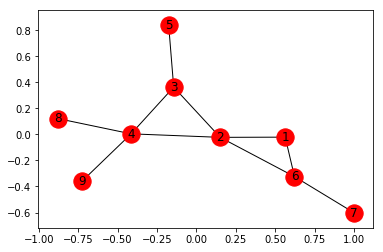Introduction: Graphs are fundamental data structures used to model relationships and connections between entities in various real-world systems, including social networks, transportation networks, biological networks, and communication networks. NetworkX is a powerful Python library for working with graphs and networks, offering a rich set of tools and algorithms for graph manipulation, analysis, and visualization. In this comprehensive guide, we will explore the principles, techniques, and best practices for working with graphs in NetworkX, empowering developers to leverage the full potential of network analysis in Python.
- Understanding Graphs: A graph is a collection of nodes (vertices) and edges (connections) that represent relationships between pairs of nodes. Graphs can be directed or undirected, weighted or unweighted, and may contain loops or multiple edges between nodes. Graphs are used to model complex systems and networks, enabling analysis of connectivity, centrality, community structure, and other properties. Common graph types include social networks, transportation networks, citation networks, and biological networks.
- Introduction to NetworkX: NetworkX is an open-source Python library for the creation, manipulation, and analysis of complex networks and graphs. NetworkX provides a high-level interface for working with graphs and offers a rich set of functions and algorithms for graph generation, traversal, manipulation, and visualization. NetworkX is widely used in scientific research, data analysis, social network analysis, and network visualization due to its simplicity, flexibility, and extensibility.
- Creating Graphs in NetworkX: NetworkX provides functions for creating various types of graphs, including empty graphs, complete graphs, cycle graphs, path graphs, random graphs, and graph generators based on common network models such as Erdős-Rényi, Watts-Strogatz, and Barabási-Albert. Graphs can be created from adjacency matrices, edge lists, or by adding nodes and edges manually using NetworkX’s intuitive API. Additionally, NetworkX supports importing and exporting graphs from and to various file formats such as GraphML, GML, JSON, and CSV.
- Adding Nodes and Edges: In NetworkX, nodes and edges can be added to graphs using simple API functions such as
add_node()andadd_edge(). Nodes can be any hashable object, while edges are represented as tuples of node pairs. NetworkX supports adding nodes and edges with optional attributes such as weights, labels, colors, and metadata, allowing for richly annotated graph representations. Graphs can be modified dynamically by adding, removing, or updating nodes and edges as needed. - Accessing Graph Properties: NetworkX provides functions for accessing and querying various properties of graphs, nodes, and edges. Developers can retrieve information about the number of nodes and edges in a graph, the degree of nodes, the neighbors of a node, the attributes of nodes and edges, and other graph properties. NetworkX supports both global and local graph metrics, enabling analysis of connectivity, centrality, clustering, and other structural characteristics of graphs.
- Visualizing Graphs: NetworkX offers built-in functions for visualizing graphs using popular plotting libraries such as Matplotlib and Plotly. Developers can generate static or interactive visualizations of graphs with customizable node positions, colors, sizes, labels, and edge styles. NetworkX supports various layout algorithms for arranging nodes in two-dimensional space, including circular layout, spring layout, spectral layout, and force-directed layout. Visualizing graphs facilitates data exploration, pattern discovery, and insight generation in network analysis tasks.
- Analyzing Graph Structure: NetworkX provides a wide range of algorithms and functions for analyzing the structure and properties of graphs. Developers can compute basic graph metrics such as the degree distribution, clustering coefficient, average path length, diameter, and density. NetworkX also offers algorithms for computing centrality measures such as degree centrality, betweenness centrality, closeness centrality, and eigenvector centrality, which provide insights into the importance and influence of nodes in a network.
- Modifying Graphs: NetworkX supports various operations for modifying and transforming graphs, including adding and removing nodes and edges, merging graphs, subgraph extraction, and graph complementation. Developers can perform graph operations such as union, intersection, difference, and Cartesian product to combine or compare multiple graphs. NetworkX also provides functions for generating random graphs with specific properties, facilitating simulation and modeling of complex networks.
- Community Detection and Clustering: Community detection algorithms in NetworkX identify cohesive groups or communities of nodes within a graph based on topological similarity or structural equivalence. NetworkX offers algorithms for detecting communities using methods such as modularity optimization, label propagation, and spectral clustering. Community detection enables partitioning of networks into meaningful groups, revealing hidden structures, and identifying functional modules or clusters in complex systems.
- Advanced Network Analysis: In addition to basic graph manipulation and analysis, NetworkX supports advanced network analysis tasks such as network robustness analysis, network motif detection, link prediction, and dynamic network modeling. Developers can explore dynamic graphs, evolving networks, and temporal networks using NetworkX’s support for time-varying graphs and graph sequences. NetworkX also provides interfaces for integrating external libraries and tools for specialized network analysis tasks.
Conclusion: Working with graphs in NetworkX provides developers with powerful tools and techniques for analyzing, modeling, and visualizing complex networks and systems. By mastering the principles, techniques, and best practices covered in this guide, developers can leverage the full potential of NetworkX for network analysis, social network analysis, bioinformatics, and graph-based data science applications. Whether exploring real-world networks, simulating network dynamics, or uncovering hidden patterns in data, NetworkX offers a versatile and intuitive framework for network analysis in Python.