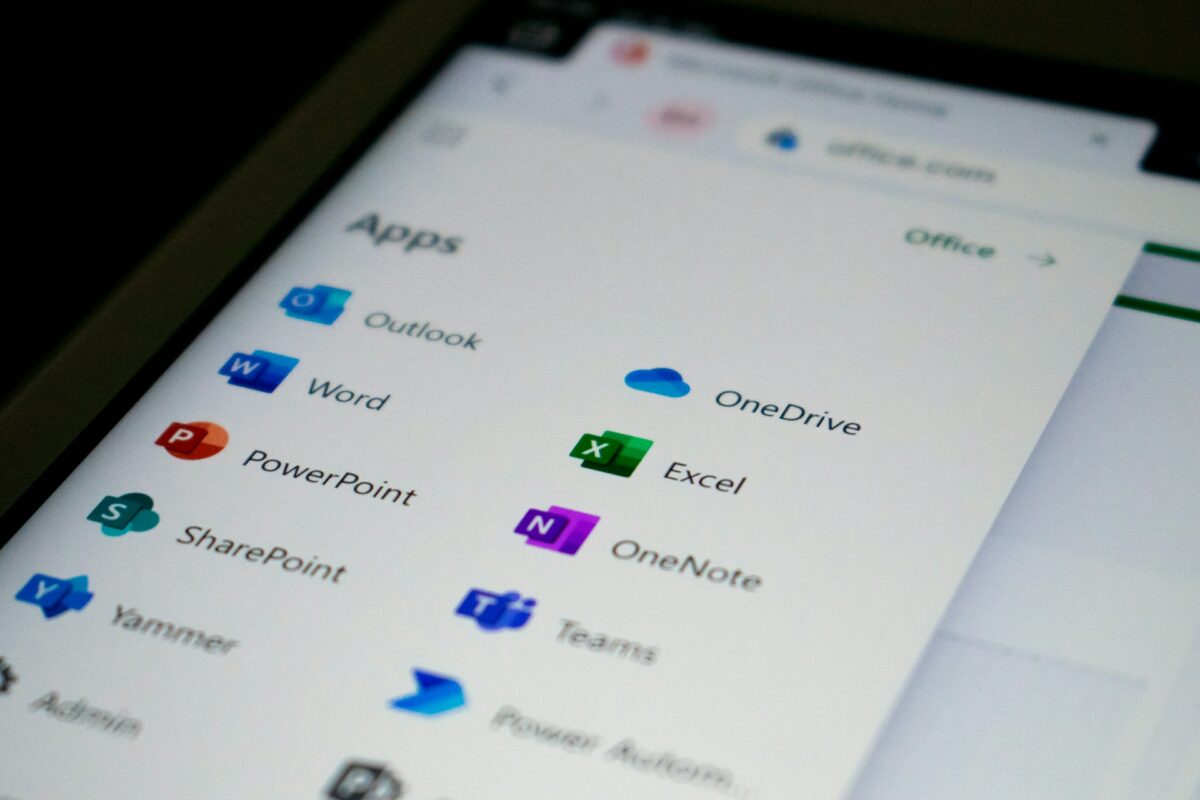Why QuickBooks Is Beneficial to Small Businesses and How It Works
Because of how simple it is to use, QuickBooks has become the software of choice for companies that are quite modest in size. It is also a cost-effective accounting system when compared to other current accounting systems that are sophisticated and modern.
There are a lot of business owners who have discovered that it is a helpful tool for managing their finances. The software is able to handle all aspects of accounting efficiently. Services such as payroll, management of fixed assets, management of inventories, and other services are included in this category.
- The QuickBooks training that is being offered here is an excellent method to get started with accounting for small companies. In addition to keeping track of your day-to-day transactions, it will also keep track of your income and expenditures. Due to the fact that it is so easy to comprehend, you may effortlessly learn the principles and begin using them the very following day.
- Key Advantages for Small Businesses Gained by Participating in This Online Training for QuickBooks:
The accounting software QuickBooks will automatically record your revenue and maintain a record of the amount that each of your customers owes you. You are able to see the number of bills that are still due, which is often referred to as your accounts receivable. It is not difficult to create invoices, and they may be printed out or sent out to consumers. - Through the process of attaching your bank and credit card accounts to QuickBooks, which then downloads and organizes all of your expenditures, QuickBooks is able to automatically keep track of your bills and spending.
- QuickBooks allows you to manually monitor a cash or check transaction in a matter of minutes, which is useful in situations when you need to do so.
- If you handle all of your cash input and outflow procedures in QuickBooks, you will be able to generate financial statements that provide valuable information about the way in which your company is functioning.
- You will have an understanding of how to prepare a report on your profits and losses. By adding up all of your company’s earnings and deducting all of its expenses, it will demonstrate to you how lucrative your business is. This report presents the bottom-line net income for a certain time period, such as a week, a month, or a quarter, among other possible time periods.
- Employees or subcontractors have the ability to enter their own time as they work throughout the day. Alternatively, if the employee submits a manual timesheet, a bookkeeper is able to enter their weekly time. This means that the time that has been recorded and assigned to a customer will be accessible for inclusion in the subsequent invoice that the customer receives.
- It is possible to identify any expense as charged and then allocate it to a particular customer. These things that may be billed, such as time, will be accessible to be included to the subsequent invoice that the customer receives. It is not necessary to have the payroll add-on in order to keep track of employee hours for the purpose of billing.
- Through the use of the program, the online training for QuickBooks will assist you in keeping track of the amount and cost of your own inventory. In the event that your inventory levels are low, QuickBooks may send you a reminder to purchase more items.
- One of the most important things that QuickBooks training can achieve for your small company is to simplify the process of filing federal and state taxes. The most challenging aspect of filing a tax return is, without a doubt, the process of putting together your income and expenditures.
- When it comes time to file your taxes, all you need to do is print your financial statements using QuickBooks if you use it throughout the year. Using QuickBooks Online, you have the ability to provide your tax accountant with immediate access to your account. This presents them with the opportunity to evaluate your figures and print any information that they require in order to finish your return.
- Increasing your cash flow is one of the most effective ways to improve your financial situation, and the QuickBooks online training will also provide customers with the ability to pay their bills online. By utilizing QuickBooks Payments, customers are able to make payments online instantly from the invoice that was sent to them. QuickBooks Payments shares similarities with a number of other merchant services. Due to the fact that it is completely connected with QuickBooks, the cash deposits, credit card fees, and sales are all recorded immediately as they occur.
- It is also crucial to have the ability to organize your receipts in QuickBooks in order to ensure that tax season goes off without a hitch. All customers of QuickBooks online have the ability to get the QuickBooks app at no cost, snap a picture of a receipt, and successfully submit it in a couple of minutes. When using QuickBooks, you have the ability to link a receipt to the corresponding banking transaction. You have the ability to upload an unlimited amount of receipts to QuickBooks Online due to the fact that the receipts are stored in the cloud with your existing data.