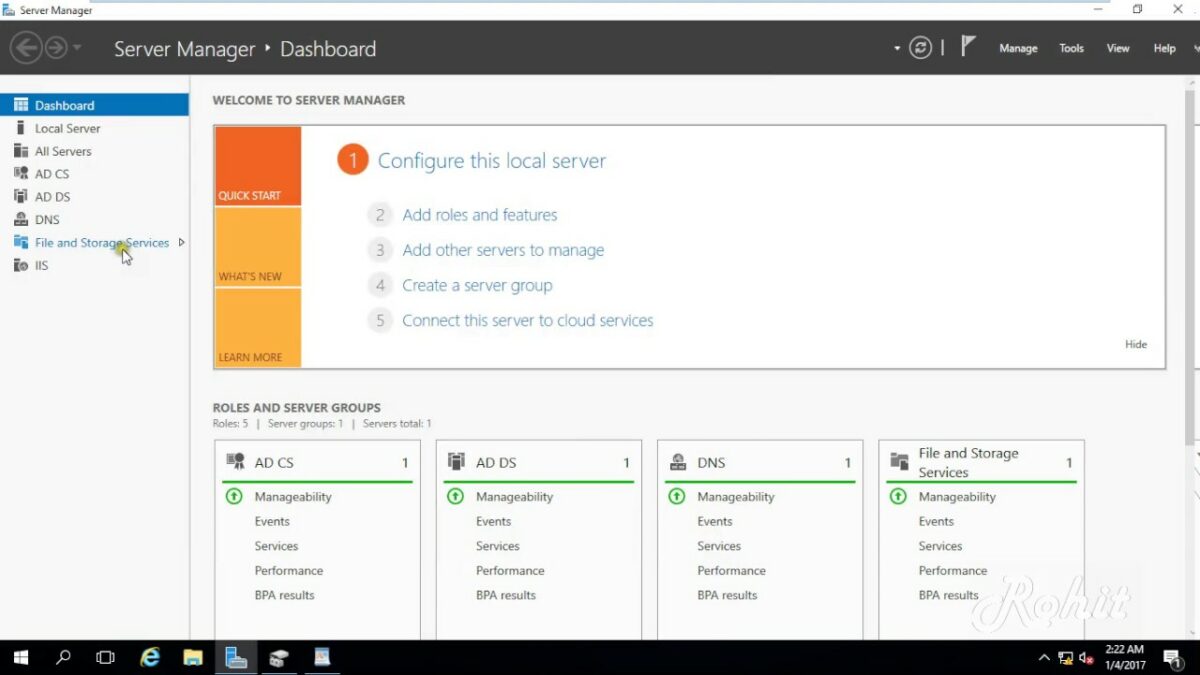Installing a Wi-Fi adapter allows you to add wireless connectivity to a desktop computer or upgrade the existing Wi-Fi capabilities of a laptop. This detailed guide will walk you through the steps involved in installing a Wi-Fi adapter, covering preparation, types of Wi-Fi adapters, hardware requirements, installation methods for both desktops and laptops, configuration steps, and troubleshooting tips.
Table of Contents
- Introduction to Installing a Wi-Fi Adapter
- Importance of Wi-Fi Connectivity
- Types of Wi-Fi Adapters
- Preparation
- Choose the Right Wi-Fi Adapter
- Gather Tools and Materials
- Types of Wi-Fi Adapters
- USB Wi-Fi Adapters
- PCI/PCIe Wi-Fi Adapters
- Hardware Requirements
- Compatibility with Operating System
- Available Ports (USB, PCIe)
- Methods for Installing a Wi-Fi Adapter
- Installing a USB Wi-Fi Adapter
- Installing a PCIe Wi-Fi Adapter
- Configuring the Wi-Fi Adapter
- Installing Drivers
- Connecting to Wi-Fi Network
- Testing and Verifying Connectivity
- Checking Signal Strength
- Testing Internet Connection
- Maintenance Tips
- Updating Drivers
- Security Considerations
- Troubleshooting
- Common Issues
- Solutions
- Conclusion
1. Introduction to Installing a Wi-Fi Adapter
Importance of Wi-Fi Connectivity
Wi-Fi connectivity enables wireless internet access, providing flexibility and mobility for computing devices such as desktop computers and laptops. Installing a Wi-Fi adapter allows you to connect to Wi-Fi networks, access the internet, and network with other devices wirelessly.
Types of Wi-Fi Adapters
- USB Wi-Fi Adapters: External adapters that connect via USB ports, offering flexibility and ease of installation.
- PCI/PCIe Wi-Fi Adapters: Internal adapters that install directly into a desktop computer’s motherboard via PCI or PCIe slots, providing potentially better performance and reliability.
2. Preparation
Choose the Right Wi-Fi Adapter
- Considerations: Determine the type of adapter (USB or PCIe) based on your computer’s configuration and your preferences for performance or portability.
- Compatibility: Check compatibility with your operating system (Windows, macOS, Linux) and the Wi-Fi standards supported (802.11ac, 802.11ax).
Gather Tools and Materials
- Tools: Phillips screwdriver (for PCIe installation), if necessary.
- Materials: Wi-Fi adapter (USB or PCIe), driver installation disc or download link (for initial setup).
3. Types of Wi-Fi Adapters
USB Wi-Fi Adapters
- Description: External adapters that plug into USB ports on your computer.
- Advantages: Easy installation, portable, can be used with multiple computers.
- Disadvantages: Potential for slower speeds compared to PCIe adapters, may be less suitable for high-performance gaming or streaming.
PCI/PCIe Wi-Fi Adapters
- Description: Internal adapters that install directly into PCI or PCIe slots on the motherboard.
- Advantages: Potentially faster speeds, more stable connection, less prone to interference.
- Disadvantages: Requires opening the computer case and installing hardware, less portable than USB adapters.
4. Hardware Requirements
Compatibility with Operating System
- Drivers: Ensure the Wi-Fi adapter is compatible with your operating system version (Windows, macOS, Linux).
- System Requirements: Check minimum system requirements specified by the manufacturer (CPU, RAM, available ports).
Available Ports (USB, PCIe)
- USB Ports: Ensure your computer has available USB ports for USB Wi-Fi adapters.
- PCI/PCIe Slots: Check for available PCI or PCIe slots on the motherboard for PCIe Wi-Fi adapters.
5. Methods for Installing a Wi-Fi Adapter
Installing a USB Wi-Fi Adapter
- Prepare the Adapter:
- Remove the USB Wi-Fi adapter from its packaging.
- Locate the USB port on your computer where you will plug in the adapter.
- Insert the Adapter:
- Plug the USB Wi-Fi adapter into an available USB port on your computer.
- Wait for the operating system to detect the new hardware.
- Install Drivers:
- Use the provided driver installation disc or download the latest drivers from the manufacturer’s website.
- Follow on-screen prompts to install the drivers.
- Connect to Wi-Fi Network:
- Use the Wi-Fi utility or the operating system’s built-in Wi-Fi settings to scan for available networks.
- Select your network, enter the password (if required), and connect.
Installing a PCIe Wi-Fi Adapter
- Prepare the Computer:
- Power down your computer completely.
- Disconnect all cables and peripherals.
- Open the Computer Case:
- Remove the side panel of your computer case to access the internal components.
- Ground yourself to discharge any static electricity by touching a metal part of the case.
- Locate PCIe Slot:
- Identify an available PCIe slot on your motherboard where you will install the Wi-Fi adapter.
- Install the Adapter:
- Remove the metal cover from the PCIe slot (if necessary).
- Align the Wi-Fi adapter with the PCIe slot and gently press it into place until it is fully seated.
- Secure the adapter to the case using the screw or latch provided.
- Close the Computer Case:
- Ensure the Wi-Fi adapter is securely installed and does not interfere with other components.
- Replace the side panel of the computer case and secure it with screws.
- Install Drivers:
- Power on your computer and wait for the operating system to detect the new hardware.
- Use the provided driver installation disc or download the latest drivers from the manufacturer’s website.
- Follow on-screen prompts to install the drivers.
- Connect to Wi-Fi Network:
- Use the Wi-Fi utility or the operating system’s built-in Wi-Fi settings to scan for available networks.
- Select your network, enter the password (if required), and connect.
6. Configuring the Wi-Fi Adapter
Installing Drivers
- Driver Installation: Install the drivers as per the instructions provided with the adapter or from the manufacturer’s website.
- Software Utility: Some adapters come with a software utility that allows advanced configuration options, such as optimizing connection settings or managing multiple networks.
Connecting to Wi-Fi Network
- Network Selection: Use the Wi-Fi utility or the operating system’s built-in Wi-Fi settings to scan for and select your desired Wi-Fi network.
- Authentication: Enter the network password (if required) to establish a secure connection.
7. Testing and Verifying Connectivity
Checking Signal Strength
- Wi-Fi Utility: Use the Wi-Fi utility or software to check signal strength and quality.
- Location: Consider adjusting the placement of your computer or router to optimize signal reception if necessary.
Testing Internet Connection
- Browsing: Open a web browser and navigate to a website to confirm internet connectivity.
- Speed Test: Use online speed test tools to verify download and upload speeds.
8. Maintenance Tips
Updating Drivers
- Regular Updates: Periodically check for driver updates from the manufacturer’s website to ensure compatibility and performance improvements.
- Automatic Updates: Enable automatic updates if available to receive the latest driver versions.
Security Considerations
- Encryption: Ensure your Wi-Fi network is secured with WPA2 or WPA3 encryption to protect data transmission.
- Firewall: Enable firewall settings on your computer for added security against unauthorized access.
9. Troubleshooting
Common Issues
- Driver Issues: Incorrect or outdated drivers may cause connectivity problems.
- Signal Interference: Physical obstacles or electronic devices can interfere with Wi-Fi signals.
- Connection Drops: Instability in the Wi-Fi network or settings may cause intermittent connection drops.
Solutions
- Driver Update: Install the latest drivers from the manufacturer’s website to resolve compatibility issues.
- Signal Optimization: Reposition your computer or router to minimize interference and improve signal strength.
- Network Troubleshooting: Restart your router or contact your internet service provider (ISP) for assistance with network stability.
10. Conclusion
Installing a Wi-Fi adapter allows you to add wireless connectivity to your desktop computer or upgrade the existing Wi-Fi capabilities of your laptop, providing flexibility and mobility for internet access. By following the steps outlined in this guide—preparing for installation, choosing the right adapter, installing drivers, configuring Wi-Fi settings, testing connectivity, and performing maintenance—you can successfully set up and utilize a Wi-Fi adapter. Whether you opt for a USB adapter for portability or a PCIe adapter for enhanced performance, Wi-Fi adapters enable seamless wireless connectivity for various computing needs. If you encounter any issues during installation or operation, refer to troubleshooting tips or consult with the adapter manufacturer’s support for assistance.