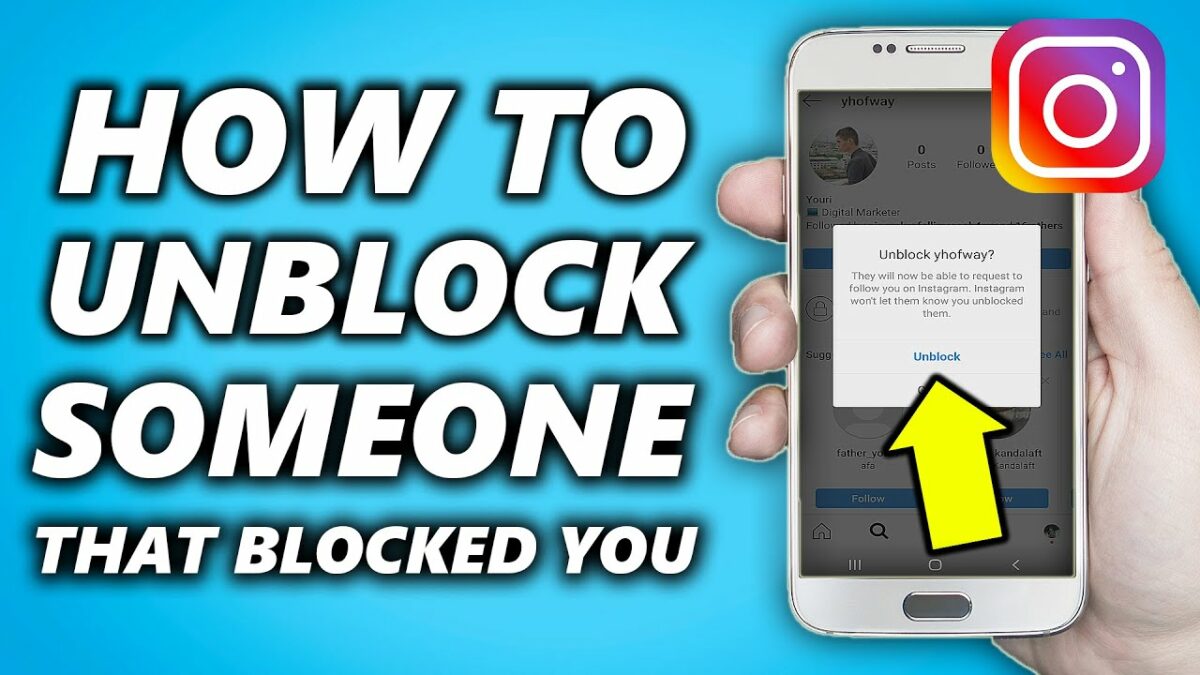Introduction: In the dynamic world of social media, relationships and interactions can evolve over time, leading to changes in our online connections and networks. While blocking someone on Instagram is a decisive action taken to assert boundaries or manage unwanted interactions, there may come a time when you decide to reestablish contact or reopen communication with a previously blocked user. In such instances, knowing how to unblock someone on Instagram is essential for fostering healthy relationships and facilitating positive interactions on the platform. In this comprehensive guide, we’ll explore everything you need to know about unblocking someone on Instagram, from understanding the implications of unblocking to step-by-step instructions for reversing a block, as well as tips for navigating reconnections and managing relationships in the digital realm.
Understanding the Implications of Unblocking Someone on Instagram
Unblocking someone on Instagram signifies a willingness to reopen communication and potentially reestablish a connection with a previously blocked user. It’s important to consider the implications of unblocking someone, including:
- Reopening Communication: By unblocking someone, you’re giving them access to interact with your profile, including liking your posts, sending you messages, or commenting on your content.
- Resolving Conflict: Unblocking someone may signal a desire to resolve conflicts or misunderstandings that led to the block in the first place. It’s an opportunity to address issues and potentially mend relationships.
- Setting Boundaries: Unblocking someone doesn’t necessarily mean that you’re fully welcoming them back into your digital space. It’s important to establish clear boundaries and communicate your expectations for future interactions.
How to Unblock Someone on Instagram
Unblocking someone on Instagram is a straightforward process that can be done in a few simple steps:
- Open the Instagram App: Launch the Instagram app on your mobile device and log in to your account if you haven’t already done so.
- Access Blocked Accounts: Navigate to your profile by tapping on your profile picture in the bottom right corner of the screen. From your profile, tap on the menu icon (three horizontal lines) in the top right corner to access the settings menu.
- Go to Blocked Accounts: Scroll down the settings menu and select “Settings” > “Privacy” > “Blocked Accounts.” This will display a list of users you’ve previously blocked on Instagram.
- Select the User to Unblock: From the list of blocked accounts, locate the user you want to unblock. Tap on their profile to view their account details.
- Unblock the User: On the user’s profile, you’ll see an option to unblock them. Tap on “Unblock” to confirm that you want to remove the block.
- Confirmation Message: Instagram will display a confirmation message asking if you’re sure you want to unblock the user. Tap “Unblock” again to confirm and complete the process.
Tips for Navigating Reconnections on Instagram
- Communicate Openly: If you’ve unblocked someone to reopen communication, be transparent about your intentions and expectations for future interactions. Honest communication can help prevent misunderstandings and promote healthy relationships.
- Establish Boundaries: Set clear boundaries for how you want to interact with the unblocked user, including what types of messages or comments are acceptable and what behaviors are off-limits.
- Monitor Interactions: Pay attention to how the unblocked user interacts with your profile and content after being unblocked. If their behavior becomes inappropriate or crosses your boundaries, don’t hesitate to reestablish the block or take further action.
- Trust Your Instincts: If you feel uncomfortable or uneasy about reconnecting with a previously blocked user, trust your instincts and prioritize your well-being. You have the right to maintain boundaries and protect your mental and emotional health.
- Seek Support if Needed: If you’re unsure about unblocking someone or navigating reconnections on Instagram, seek support from friends, family members, or mental health professionals who can offer guidance and perspective.
Conclusion
Unblocking someone on Instagram can be a meaningful step towards reconciliation, resolution, or reconnection in the digital realm. By understanding the implications of unblocking, following the step-by-step instructions for reversing a block, and implementing tips for navigating reconnections, you can manage relationships and interactions on Instagram with confidence and clarity. Whether you’re seeking to mend relationships, resolve conflicts, or simply extend a second chance, remember to prioritize your well-being and set boundaries that align with your values and comfort level. Ultimately, the decision to unblock someone is yours to make, and it’s important to approach it with thoughtfulness, empathy, and self-awareness.