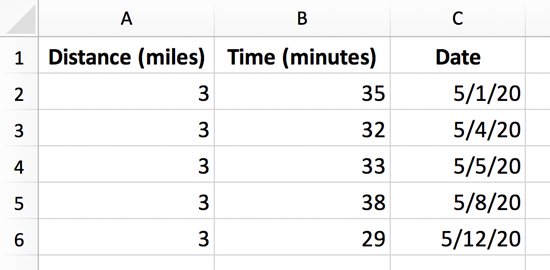In the realm of spreadsheet software, Microsoft Excel reigns supreme as a versatile tool for organizing data, performing calculations, and analyzing information. Excel’s vast array of functions and formulas empower users to manipulate data in countless ways, but mastering these formulas can be a daunting task. To aid in this endeavor, we introduce a novel approach: Interactive Formula Flashcards in Excel. This innovative tool combines the principles of flashcards with the power of Excel, creating an engaging and effective way to learn and reinforce Excel formulas. In this comprehensive guide, we’ll explore the concept of Interactive Formula Flashcards, discuss their benefits, and provide a step-by-step tutorial on how to create your own.
Understanding Interactive Formula Flashcards:
Interactive Formula Flashcards are a dynamic learning tool designed to help users master Excel formulas through active engagement and repetition. Similar to traditional flashcards, Interactive Formula Flashcards present users with a formula-related question or problem on one side and the solution or explanation on the other. However, unlike static flashcards, Interactive Formula Flashcards leverage Excel’s capabilities to create an interactive learning experience. Users can input their answers directly into the flashcards, receive instant feedback, and track their progress over time.
Benefits of Interactive Formula Flashcards:
Interactive Formula Flashcards offer several advantages over traditional learning methods:
- Active Engagement: By actively participating in the learning process, users are more likely to retain information and develop a deeper understanding of Excel formulas.
- Immediate Feedback: Instant feedback on flashcard responses allows users to identify areas of strength and weakness, enabling targeted study and improvement.
- Customization: Users can create customized sets of flashcards tailored to their specific learning objectives and areas of focus.
- Flexibility: Interactive Formula Flashcards can be used anytime, anywhere, making them a convenient and flexible learning tool for busy professionals and students alike.
- Progress Tracking: Built-in tracking features enable users to monitor their progress, track their performance, and identify areas for improvement over time.
Creating Interactive Formula Flashcards in Excel:
Now, let’s dive into the process of creating Interactive Formula Flashcards in Excel:
Step 1: Designing the Flashcard Template
Start by designing a template for your flashcards. This template should include two columns: one for the formula-related question or problem and another for the solution or explanation. You can also add additional columns for user input and feedback.
Step 2: Adding Formulas and Explanations
Next, populate the flashcard template with Excel formulas and their corresponding explanations or solutions. Be sure to include a variety of formulas covering different functions and scenarios to provide a comprehensive learning experience.
Step 3: Implementing Interactivity
To make the flashcards interactive, use Excel’s features such as data validation, conditional formatting, and formula-based calculations. For example, you can use data validation to create drop-down lists for user input, conditional formatting to highlight correct or incorrect responses, and formulas to calculate scores and track progress.
Step 4: Testing and Refinement
Once you’ve created the interactive flashcards, test them to ensure functionality and usability. Make any necessary adjustments or refinements based on user feedback and testing results.
Step 5: Sharing and Collaboration
Finally, share your Interactive Formula Flashcards with others or collaborate with peers to create shared sets of flashcards for collaborative learning and knowledge sharing.
Conclusion:
Interactive Formula Flashcards in Excel offer a dynamic and engaging way to learn and master Excel formulas. By combining the principles of flashcards with the power of Excel, users can actively engage in the learning process, receive immediate feedback, and track their progress over time. Whether you’re a seasoned Excel user looking to enhance your skills or a beginner looking to build a strong foundation, Interactive Formula Flashcards provide an effective and efficient learning tool. So, why wait? Start creating your own Interactive Formula Flashcards today and unlock the door to Excel mastery!