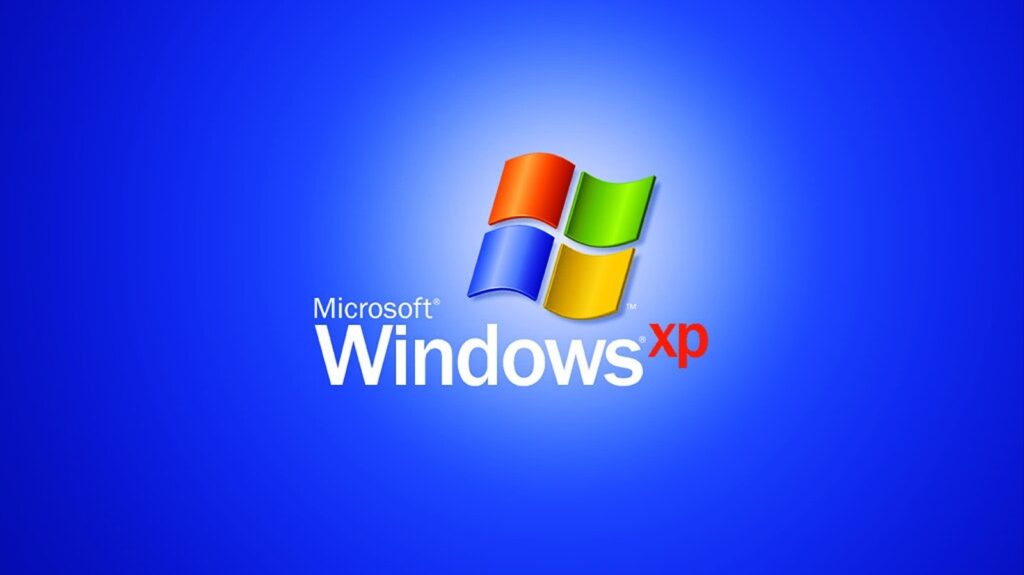In the annals of computing history, few operating systems have left as indelible a mark as Microsoft’s Windows XP. Launched in 2001, Windows XP represented a paradigm shift, introducing a slew of features that not only defined an era but also laid the groundwork for the modern computing experience. This exhaustive exploration delves into the myriad features of Windows XP, unveiling the depth and breadth of its capabilities and their collective impact on user experience.
1. The Start Menu: Gateway to a New Digital Frontier
At the heart of Windows XP’s user-centric design was the revolutionary Start menu. A departure from its predecessors, this iconic feature became the digital gateway for users, providing a centralized launchpad for applications, documents, and system utilities. The Start menu’s intuitive organization set a new standard for accessibility, empowering users to navigate their digital domains with unprecedented ease.
2. Taskbar Evolution: A Triumph in Multitasking Mastery
Windows XP redefined multitasking with its evolved taskbar. Grouped taskbar buttons brought order to the chaos of open windows, simplifying navigation in a visually intuitive manner. The Quick Launch toolbar further streamlined access to frequently used applications, epitomizing efficiency. This evolution marked a leap forward in the operating system’s ability to manage and optimize user workflow.
3. Windows Explorer: A User-Friendly File Odyssey
Navigating the digital landscape became more intuitive with Windows XP’s revamped Windows Explorer. The user-friendly interface facilitated seamless file and folder management, offering a visually appealing and organized space for users to interact with their data. The “Search Companion” introduced advanced search capabilities, heralding a new era in information retrieval within the operating system.
4. Fast User Switching: A Seamless Transition Between Realms
Acknowledging the rise of shared computing environments, Windows XP introduced Fast User Switching. This innovative feature allowed users to transition between user accounts without logging off, ushering in a new era of seamless computing. Fast User Switching was a boon for shared workstations and families, eliminating the need for repetitive logins and enhancing overall user convenience.
5. Enhanced System Stability: The Pillars of Reliability
Windows XP set a new benchmark in system stability by incorporating the Windows Driver Model (WDM). This standardized framework for device drivers significantly reduced conflicts and crashes, providing users with a more reliable computing experience. The enhanced stability of Windows XP contributed to a smoother workflow, minimizing disruptions and bolstering user confidence.
6. Remote Desktop: Bridging Distances for Collaborative Triumphs
Anticipating the need for remote collaboration, Windows XP introduced Remote Desktop functionality. This groundbreaking feature enabled users to access their computers remotely, fostering collaboration and productivity irrespective of physical distances. Remote Desktop became a cornerstone for businesses and individuals alike, embodying the spirit of a connected global community.
7. Offline Files and Folders: Pioneering Productivity Beyond Connectivity
Addressing the challenge of intermittent connectivity, Windows XP introduced Offline Files and Folders. This feature empowered users to access and work on files stored on network servers even in the absence of a connection, seamlessly syncing changes upon reconnection. This innovation was a game-changer for professionals on the move, ensuring uninterrupted productivity regardless of the environment.
8. Speech Recognition: A Glimpse into the Future of Interaction
Windows XP ventured into hands-free computing with its integrated Speech Recognition capabilities. While not as sophisticated as contemporary solutions, this feature allowed users to control their computers and dictate text using voice commands. Though not widely adopted at the time, Speech Recognition laid the groundwork for the voice-activated technologies prevalent in today’s computing landscape.
9. Accessibility Features: A Commitment to Inclusivity
In a commendable move towards inclusivity, Windows XP integrated a range of accessibility features. The Narrator, Magnifier, and On-Screen Keyboard empowered users with visual or motor impairments, making the operating system accessible to a broader audience. This commitment to accessibility set a precedent for future operating systems, emphasizing the importance of technology for all.
10. Enduring Legacy: Shaping the Future of Operating Systems
As we reflect on the legacy of Windows XP, it becomes evident that its features have not merely faded into obscurity but have permeated the DNA of modern computing. The Start menu, taskbar innovations, and other elements introduced by Windows XP continue to influence the design and functionality of contemporary operating systems. Its enduring legacy serves as a testament to the foresight and innovation embedded in the operating system.
Conclusion: Windows XP’s Everlasting Impact
In conclusion, Windows XP stands as a beacon in the history of operating systems, with its feature-rich ecosystem shaping the user experience in ways that resonate to this day. Windows XP, unleashed and harnessed to its full potential, was a catalyst for a new era of computing—one that prioritized accessibility, efficiency, and a user-centric design philosophy. As we navigate the ever-evolving landscape of technology, the echoes of Windows XP continue to reverberate, reminding us of its unparalleled contribution to the evolution of operating systems.