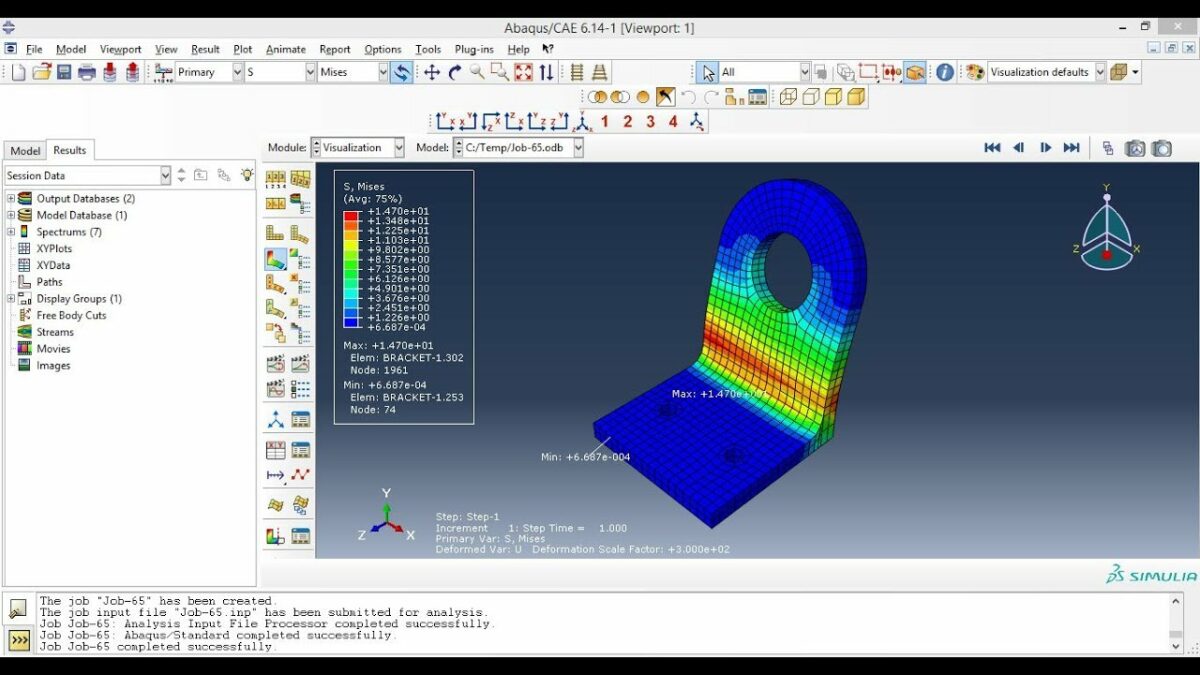Introduction: Abaqus is a powerful finite element analysis (FEA) software suite developed by Dassault Systèmes. It is widely used by engineers and researchers for simulating and analyzing complex structural, mechanical, and multiphysics systems. Abaqus offers a wide range of capabilities for performing static and dynamic analysis, nonlinear analysis, and advanced material modeling. In this comprehensive guide, we’ll delve into the intricacies of performing structural analysis in Abaqus, covering everything from model setup to result interpretation and optimization.
Section 1: Introduction to Abaqus and Structural Analysis 1.1 Overview of Abaqus: Abaqus is a leading FEA software package that provides advanced simulation capabilities for solving a variety of engineering problems. It offers a user-friendly interface, robust solver technology, and extensive material and element libraries to support a wide range of structural analysis applications. Abaqus is used in industries such as aerospace, automotive, civil engineering, and biomechanics to simulate and optimize the behavior of complex structures and systems.
1.2 Importance of Structural Analysis: Structural analysis is a fundamental engineering discipline that involves predicting the behavior of structures and components under various loading conditions. By simulating the response of structures to external forces, engineers can assess structural integrity, predict failure modes, and optimize design parameters to meet performance and safety requirements. Structural analysis plays a critical role in the design and optimization of bridges, buildings, aircraft, vehicles, and mechanical components.
Section 2: Setting Up Structural Models in Abaqus 2.1 Model Geometry: The first step in performing structural analysis in Abaqus is to create a geometric model of the structure to be analyzed. Abaqus provides a range of modeling tools for creating solid, shell, and beam elements, as well as defining boundary conditions, contacts, and interactions. Users can import CAD models from external software packages or create models directly within Abaqus using its intuitive modeling interface.
2.2 Material Properties and Boundary Conditions: Once the geometry is defined, engineers must assign material properties and boundary conditions to the model to accurately represent the structural behavior. Abaqus supports a wide range of material models, including linear and nonlinear elastic, plasticity, viscoelasticity, and hyperelasticity. Boundary conditions such as fixed constraints, loads, and displacements are applied to simulate the external loading and support conditions of the structure.
Section 3: Defining Analysis Types and Parameters 3.1 Static Analysis: Static analysis is the most common type of structural analysis performed in Abaqus, involving the calculation of stresses, strains, and displacements in structures under static loading conditions. Engineers can define loads, constraints, and solution parameters such as convergence criteria, element type, and mesh density to control the analysis process. Abaqus’s robust solver technology ensures accurate and efficient solution of static analysis problems.
3.2 Dynamic Analysis: Dynamic analysis involves studying the dynamic response of structures to time-varying loads, such as vibrations, shocks, and impact forces. Abaqus supports various dynamic analysis techniques, including modal analysis, transient analysis, and frequency response analysis. Engineers can analyze natural frequencies, mode shapes, and transient response of structures to dynamic loading conditions, helping to assess structural stability, fatigue life, and response to seismic events.
Section 4: Running Simulations and Post-Processing Results 4.1 Solving Structural Models: Once the analysis setup is complete, engineers can run structural simulations in Abaqus to solve the finite element equations and compute the structural response. Abaqus employs advanced solver algorithms, such as the implicit and explicit solvers, to handle linear and nonlinear analysis problems efficiently. Users can monitor the simulation progress, check for convergence, and diagnose solution issues using Abaqus’s interactive analysis environment.
4.2 Visualizing and Analyzing Results: After simulation, engineers can visualize and analyze the results using Abaqus’s post-processing tools. Abaqus provides a range of visualization options for displaying stress contours, displacement plots, deformation animations, and other simulation outputs. Engineers can identify critical areas of stress concentration, assess structural deflections and deformations, and evaluate the safety and reliability of the design.
Section 5: Optimizing Structural Designs and Performance 5.1 Design Optimization: Abaqus enables engineers to optimize structural designs for performance, weight, cost, or other objectives through iterative analysis and design optimization. Engineers can use optimization algorithms, such as topology optimization, shape optimization, and parametric optimization, to automatically adjust design parameters and achieve optimal solutions while satisfying design constraints and requirements.
5.2 Material and Component Optimization: In addition to design optimization, engineers can use Abaqus to optimize material properties and component configurations for improved structural performance. Abaqus’s material modeling capabilities allow engineers to characterize material behavior under different loading conditions and optimize material parameters for specific applications. Component optimization techniques, such as sizing optimization and topology optimization, help engineers design lightweight, efficient structures with minimal material usage.
Section 6: Real-World Applications and Case Studies 6.1 Structural Analysis of Aerospace Components: Abaqus is widely used in the aerospace industry for analyzing the structural integrity of aircraft components, such as wings, fuselages, and landing gear. Engineers use Abaqus to simulate structural loading conditions, predict stress concentrations, and assess fatigue life and durability of aircraft structures under operational conditions. Structural analysis in Abaqus helps ensure the safety and reliability of aerospace systems.
6.2 Structural Analysis of Civil Engineering Structures: In civil engineering applications, Abaqus is used for analyzing the behavior of bridges, buildings, dams, and other civil infrastructure under static and dynamic loading conditions. Engineers can simulate wind, earthquake, and traffic loads, assess structural stability, and optimize design parameters to meet safety and performance requirements. Structural analysis in Abaqus helps engineers design resilient, sustainable infrastructure for urban environments.
Conclusion: Abaqus is a versatile and powerful tool for performing structural analysis and simulation of complex engineering systems. By mastering the techniques outlined in this guide and leveraging the capabilities of Abaqus’s simulation platform, engineers can predict and analyze the behavior of structures with confidence, optimize designs for performance and reliability, and accelerate the product development process. With its intuitive interface, robust solver technology, and extensive material modeling capabilities, Abaqus empowers engineers to tackle challenging structural analysis problems and deliver innovative, high-quality designs in a wide range of industries and applications.