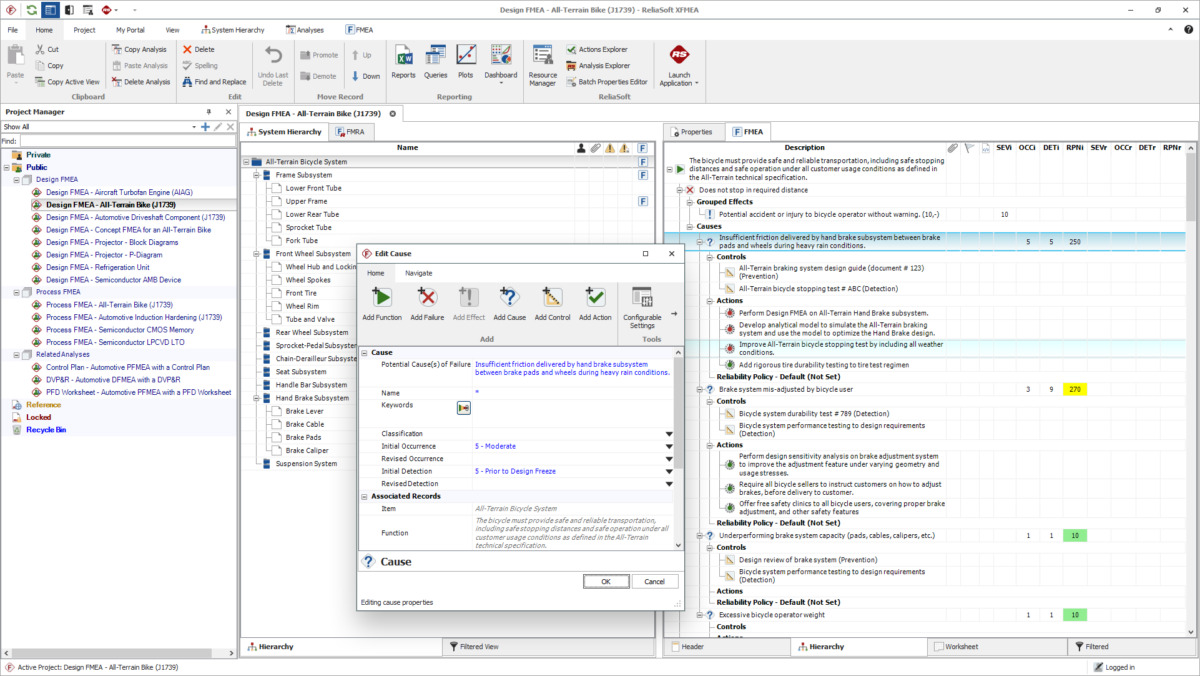Introduction: Failure Mode and Effects Analysis (FMEA) is a systematic method for identifying potential failure modes of a system, product, or process and assessing the impact of those failures on system performance and reliability. FMEA helps organizations proactively mitigate risks, improve product quality, and enhance customer satisfaction by identifying and addressing potential failure modes early in the design or development process. ReliaSoft XFMEA is a leading software solution developed by ReliaSoft Corporation for performing FMEA and related reliability engineering analyses. In this comprehensive guide, we will explore the intricacies of performing FMEA using ReliaSoft XFMEA, covering everything from basic concepts to advanced techniques and optimization strategies.
Section 1: Understanding Failure Mode and Effects Analysis (FMEA)
1.1 Overview of FMEA: Failure Mode and Effects Analysis (FMEA) is a structured methodology for identifying potential failure modes, assessing their potential effects, and prioritizing corrective actions to mitigate risks and improve reliability. FMEA is widely used in industries such as automotive, aerospace, healthcare, and manufacturing to analyze complex systems and processes and prevent failures before they occur.
1.2 Importance of FMEA: FMEA is an essential tool for risk management, quality improvement, and reliability engineering. By systematically analyzing potential failure modes and their effects, organizations can identify critical areas of concern, allocate resources effectively, and implement preventive measures to minimize the likelihood of failures and their impact on product performance, safety, and customer satisfaction.
1.3 Role of ReliaSoft XFMEA: ReliaSoft XFMEA is a powerful software tool for performing Failure Mode and Effects Analysis (FMEA) and related reliability engineering analyses. It offers a user-friendly interface, comprehensive functionality, and advanced capabilities for conducting FMEA studies, generating reports, and facilitating collaboration among cross-functional teams. ReliaSoft XFMEA streamlines the FMEA process, enabling organizations to identify, prioritize, and mitigate potential failure modes efficiently and effectively.
Section 2: Introduction to ReliaSoft XFMEA Software
2.1 Overview of ReliaSoft XFMEA: ReliaSoft XFMEA is part of the ReliaSoft Synthesis platform, a comprehensive suite of reliability engineering software tools. XFMEA is specifically designed for performing Failure Mode and Effects Analysis (FMEA), Failure Mode, Effects, and Criticality Analysis (FMECA), and related reliability analyses. It offers a range of features and capabilities for creating, editing, analyzing, and documenting FMEA studies.
2.2 ReliaSoft XFMEA Features and Capabilities: ReliaSoft XFMEA provides a wide range of features and capabilities for performing FMEA, including:
- User-friendly interface: XFMEA offers an intuitive graphical interface, customizable templates, and built-in guidance to facilitate FMEA studies and streamline the analysis process.
- Comprehensive analysis tools: XFMEA supports various types of FMEA analyses, including Design FMEA (DFMEA), Process FMEA (PFMEA), System FMEA, and Functional FMEA. It provides tools for identifying failure modes, assessing failure effects, determining severity, occurrence, and detection ratings, and calculating risk priority numbers (RPNs).
- Collaboration and reporting: XFMEA enables cross-functional teams to collaborate on FMEA studies, share information, and track corrective actions. It generates comprehensive reports, including FMEA worksheets, risk priority matrices (RPN charts), action plans, and summary reports, to communicate findings and recommendations effectively.
2.3 Benefits of Using ReliaSoft XFMEA: ReliaSoft XFMEA offers several benefits for organizations performing FMEA and reliability engineering analyses, including:
- Efficiency and productivity: XFMEA streamlines the FMEA process with automated workflows, built-in templates, and advanced analysis tools, reducing time and effort required to conduct FMEA studies.
- Accuracy and consistency: XFMEA ensures consistency and accuracy in FMEA analyses by providing standardized methodologies, predefined failure modes, and built-in algorithms for calculating severity, occurrence, and detection ratings.
- Decision support: XFMEA facilitates data-driven decision-making by providing quantitative risk assessments, prioritized action plans, and visualizations of FMEA results, enabling organizations to allocate resources effectively and focus on critical areas of concern.
Section 3: Performing Failure Mode and Effects Analysis (FMEA) with ReliaSoft XFMEA
3.1 Setting up FMEA Projects: Engineers begin by setting up FMEA projects in ReliaSoft XFMEA, defining project objectives, scope, and boundaries. They identify the system, product, or process to be analyzed, assemble cross-functional teams, and establish project timelines and milestones for conducting FMEA studies.
3.2 Identifying Failure Modes and Effects: Using XFMEA’s built-in templates and libraries, engineers identify potential failure modes of the system, product, or process under analysis. They brainstorm potential failure modes, classify them by severity, and assess their potential effects on system performance, safety, and reliability.
3.3 Assessing Risk and Prioritizing Corrective Actions: Engineers evaluate the severity, occurrence, and detection of each failure mode using XFMEA’s risk assessment tools. They assign severity, occurrence, and detection ratings to failure modes based on their impact, likelihood of occurrence, and detectability. XFMEA calculates risk priority numbers (RPNs) for each failure mode by multiplying severity, occurrence, and detection ratings, enabling engineers to prioritize corrective actions based on risk levels.
3.4 Mitigating Risks and Implementing Corrective Actions: Based on the results of risk assessment, engineers develop action plans to mitigate risks and address critical failure modes. They identify preventive measures, design changes, process improvements, and control strategies to reduce the likelihood and severity of failures. XFMEA tracks action items, assigns responsibilities, and monitors progress to ensure timely implementation of corrective actions.
Section 4: Advanced Techniques and Optimization Strategies
4.1 Integration with Reliability Engineering Analyses: ReliaSoft XFMEA integrates seamlessly with other reliability engineering tools and analyses, including Reliability Block Diagram (RBD) analysis, Fault Tree Analysis (FTA), and Weibull analysis. Engineers use XFMEA in conjunction with other tools to perform comprehensive reliability analyses, assess system-level risks, and optimize product design and performance.
4.2 Sensitivity Analysis and What-If Scenarios: XFMEA supports sensitivity analysis and what-if scenarios to evaluate the impact of changing parameters, assumptions, or design variables on FMEA results. Engineers simulate different scenarios, modify input data, and analyze the effects on risk levels, enabling them to identify critical factors influencing system reliability and performance.
4.3 Continuous Improvement and Lessons Learned: ReliaSoft XFMEA facilitates continuous improvement and lessons learned by capturing feedback, documenting best practices, and archiving historical FMEA data. Engineers review past FMEA studies, identify recurring failure modes, and implement preventive measures to address root causes and prevent future failures, fostering a culture of reliability and quality within the organization.
Section 5: Best Practices and Tips for FMEA Using ReliaSoft XFMEA
5.1 Cross-Functional Collaboration: Foster collaboration among cross-functional teams, including design engineers, reliability engineers, quality engineers, and subject matter experts, throughout the FMEA process. Encourage open communication, knowledge sharing, and diverse perspectives to identify potential failure modes, assess risks, and develop effective corrective actions.
5.2 Data-Driven Decision Making: Base FMEA decisions on data, evidence, and quantitative risk assessments rather than subjective judgments or assumptions. Use XFMEA’s analytical tools, statistical methods, and probabilistic models to quantify risks, prioritize corrective actions, and allocate resources effectively, ensuring that resources are focused on critical areas of concern.
5.3 Continuous Learning and Improvement: Encourage a culture of continuous learning and improvement by promoting training, education, and knowledge sharing among team members. Provide opportunities for professional development, certification, and participation in industry conferences, workshops, and seminars to stay abreast of emerging trends, best practices, and advancements in reliability engineering and FMEA methodologies.
Conclusion: Performing Failure Mode and Effects Analysis (FMEA) using ReliaSoft XFMEA provides organizations with a systematic approach for identifying, assessing, and mitigating potential failure modes and risks, ultimately improving product quality, reliability, and customer satisfaction. By mastering the principles, techniques, and best practices discussed in this guide, engineers and reliability professionals can leverage ReliaSoft XFMEA to conduct comprehensive FMEA studies, optimize product design and performance, and foster a culture of reliability and excellence within their organizations. With its advanced features, comprehensive functionality, and user-friendly interface, ReliaSoft XFMEA continues to be a trusted software solution for FMEA and reliability engineering analyses in industries ranging from automotive and aerospace to healthcare, electronics, and beyond.