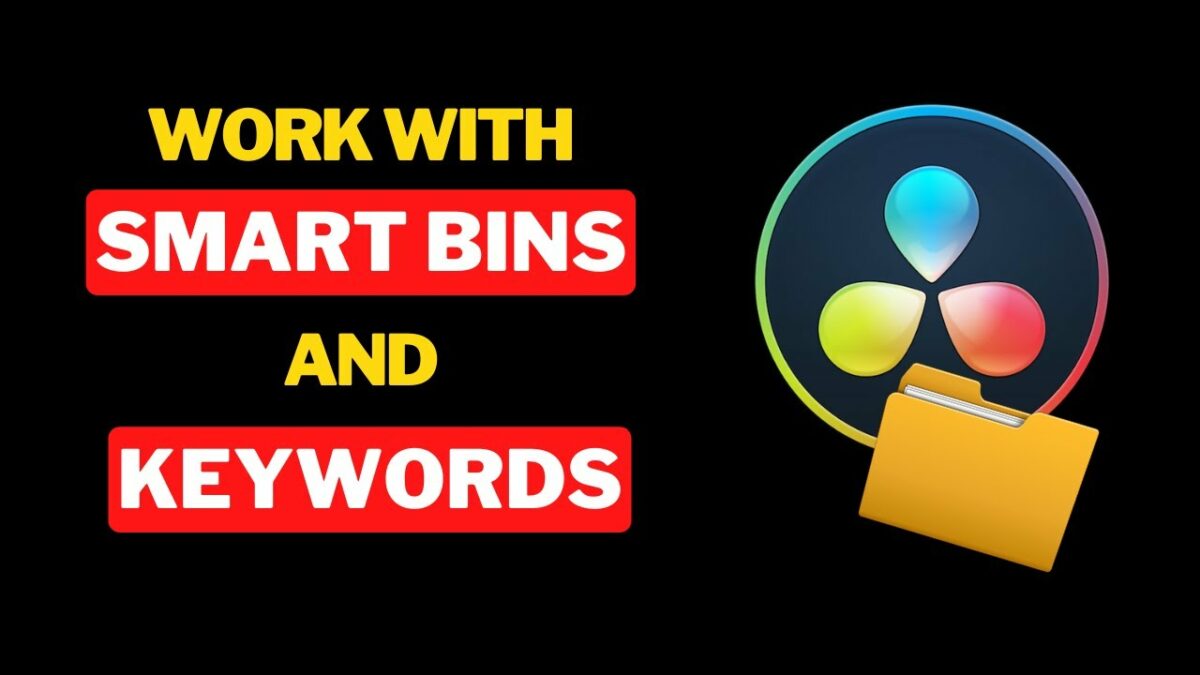Introduction: In the realm of video editing, effective media organization is paramount to a smooth and efficient workflow. DaVinci Resolve, a powerhouse editing software, offers a range of organizational tools, among which smart bins stand out as a particularly powerful feature. Smart bins allow editors to automatically categorize and sort media based on custom criteria, streamlining the editing process and enhancing productivity. In this extensive guide, we explore the intricacies of using smart bins in DaVinci Resolve, providing step-by-step tutorials, expert tips, and real-world examples to help you master this essential aspect of media organization.
Section 1: Understanding Smart Bins Before delving into the specifics of using smart bins in DaVinci Resolve, it’s crucial to grasp the concept and purpose behind this organizational feature. This section provides an overview of smart bins, including their definition, benefits, and creative applications in video editing.
- Defining smart bins: Explore the concept of smart bins, which are virtual folders in DaVinci Resolve that automatically organize media based on user-defined criteria. Understand how smart bins can help streamline media management, improve project organization, and enhance editing efficiency.
- Analyzing the benefits of smart bins: Delve into the benefits of using smart bins in video editing workflows. Discover how smart bins can save time and effort by automating the organization of media assets, facilitate collaboration among team members, and improve overall project organization and management.
Section 2: Creating Smart Bins in DaVinci Resolve DaVinci Resolve offers a range of tools and features for creating and utilizing smart bins to organize your media library effectively. This section provides step-by-step tutorials and demonstrations for creating smart bins in DaVinci Resolve.
- Setting up smart bin criteria: Learn how to define criteria for smart bins in DaVinci Resolve, allowing you to automatically categorize and sort media based on specific attributes such as file type, metadata, or keywords. Explore techniques for setting up custom filters and rules to create smart bins tailored to your project needs.
- Creating smart bins: Discover how to create smart bins in DaVinci Resolve’s media pool, allowing you to organize and categorize media assets with ease. Learn how to define smart bin parameters, apply filters and rules, and generate smart bins that automatically update as new media is added to your project.
- Organizing media with smart bins: Explore techniques for organizing media assets using smart bins in DaVinci Resolve. Learn how to drag and drop media files into smart bins, apply filters and searches to locate specific assets, and use smart bins to streamline your editing workflow and improve project organization.
Section 3: Advanced Functions and Techniques Beyond basic media organization tasks, smart bins in DaVinci Resolve offer advanced functions and techniques for optimizing your editing workflow and enhancing productivity. This section delves into advanced functions and techniques of smart bins.
- Customizing smart bin criteria: Master the art of customizing smart bin criteria in DaVinci Resolve to create tailored organizational systems for your projects. Learn how to refine filter parameters, adjust rule settings, and fine-tune smart bin criteria to meet the specific needs of your workflow.
- Creating nested smart bins: Discover how to create nested smart bins in DaVinci Resolve, allowing you to further categorize and subdivide your media assets for improved organization and management. Learn how to create hierarchical structures of smart bins, group related assets together, and navigate your media library with ease.
- Utilizing metadata and keywords: Explore techniques for utilizing metadata and keywords to enhance smart bin organization in DaVinci Resolve. Learn how to add metadata tags and keywords to your media assets, create smart bins based on metadata criteria, and leverage metadata search and filtering capabilities to locate specific assets quickly and efficiently.
Section 4: Real-World Applications and Case Studies Gain inspiration and insight from real-world examples and case studies that demonstrate the creative potential and practical applications of smart bins in DaVinci Resolve. This section showcases innovative media organization techniques employed in diverse contexts, from narrative films and documentaries to commercials and music videos.
- Narrative filmmaking: Explore how filmmakers use smart bins in DaVinci Resolve to organize and manage media assets for narrative film projects. Discover techniques for categorizing footage by scene, character, or location, and learn how smart bins can streamline the editing process and improve overall project organization.
- Documentaries: Experience the versatility of smart bins in documentary filmmaking, where they allow editors to categorize and manage vast amounts of footage for complex storytelling projects. Learn how to use smart bins to organize interviews, B-roll footage, and archival material, and explore techniques for creating compelling narratives that inform and engage viewers.
- Music videos: Discover how smart bins can be used to organize and manage media assets for music video projects. Explore techniques for categorizing performance footage, music tracks, and visual effects, and learn how smart bins can help streamline the editing process and enhance the visual impact of your music videos.
Section 5: Conclusion Smart bins in DaVinci Resolve represent a powerful and indispensable tool for video editors, allowing them to organize and manage media assets with precision and efficiency. By mastering the techniques and principles outlined in this guide, you can unlock a world of creative possibilities and elevate your editing prowess to new heights of excellence. Embrace the creative potential of smart bins, and let DaVinci Resolve be your canvas for organizing and managing media assets with precision, finesse, and impact.